As some editors love their keyboard modifiers, e.g. to select all points in a mask (After Effects) or duplicate a clip in the timeline (Premiere Pro), we have them available on Loupedeck, too.
On Loupedeck+, you can access keyboard modifiers by pressing Fn + "--/Col" button.

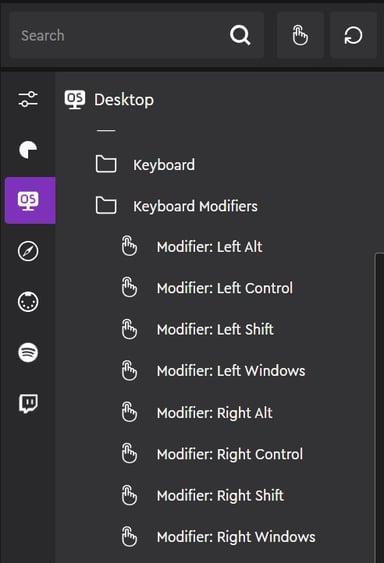
On Loupedeck Live, you can assign the keyboard modifiers to a round button 1-7 to ensure their HOLD function.

On Loupedeck CT, pressing the keyboard modifier button makes keyboard modifiers accessible on the round buttons. The round buttons will turn white when keyboard modifiers are enabled.



TIP! You can access specific Keyboard modifiers by keeping the keyboard button pressed and pressing one of the round buttons. This doesn't turn on keyboard modifiers necessarily, but it allows you to use specific keyboard modifiers when needed (e.g., holding the keyboard button and pressing 8 performs a delete action without you having to enter the keyboard mode).
