- Loupedeck User Support
- Loupedeck Plugin Guides
- Premiere Pro
How to set up Loupedeck
HOW TO SET UP YOUR LOUPEDECK WITH ADOBE PREMIERE PRO:
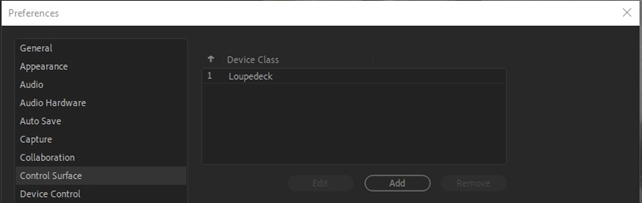 WINDOWS:
WINDOWS:
- Install the latest Loupedeck software
- Open Adobe Premiere Pro
- Go to Edit -> Preferences -> Control surface -> Push “Add”
- Select “Loupedeck” and accept
MACOS:
Note: Loupedeck support for using Premiere Pro and on M1 devices starts from Loupedeck software version 4.3.3
- Install the latest Loupedeck software
- Open Adobe Premiere Pro
- Go to Premiere Pro -> Preferences -> Control surface -> Push “Add”
- Select “Loupedeck” and accept
