64bit builds: (.7633) macOS 10.14 or later, (.7632) Windows 10
This release is a hot fix to address a firmware update issue; from now on only users with the latest 4.3.2 build are able to download the new CDC Firmware.
Click here to read more about the specific features of 4.3
Hardware Support (UI v.5 with simplified profile type) (NEW)
- Loupedeck Live [Lv]
Hardware Support (UI v.4)
- Loupedeck CT [CT]
- Loupedeck Live [Lv]
Hardware Support (UI v.2)
- Loupedeck+ [LD+]
- Loupedeck Original [LD]
Software Support (MacOS & Windows):
- Ableton Live [CT, Lv]
- Adobe After Effects [LD+, CT, Lv]
- Adobe Audition [LD+, CT, Lv]
- Adobe Lightroom Classic [All Devices]
- Adobe Illustrator [CT, Lv]
- Adobe Photoshop 2021 [All devices]
- Camera Raw [All Devices]
- Adobe Premiere Pro [LD+, CT, Lv]
- Capture One (Shortcut based) [All Devices]
- Skylum Aurora HDR (v.1.2 or newer) [LD+, LD]
- Spotify Premium [CT, Lv]
- OBS Studio (v26.0 or later) [CT, Lv]
- Philips Hue (Bridge) [CT, Lv] (NEW)
Software Support (MacOS only):
- Final Cut Pro X (macOS) [LD+, CT, Lv]
- MacOS [CT, Lv]
Software Support (Windows only):
- Streamlabs OBS (v0.20 or later) [CT, Lv]
- Windows [CT, Lv]
VERSION 4.3, 4.3.1 & 4.3.2
Note! Included in release notes:
- Functions included in closed beta version (4.2.7)
- Main features of 4.3, and
- Hot fixes for 4.3. (4.3.1 and 4.3.2)
NEW FEATURES (General)
- Localization: German, French, Korean and Japanese for following plugins:
- Lightroom
- Photoshop
- Premiere Pro
- Final Cut Pro
- Systems
- Simplified Profile (Live). General profile with 6 dials and 8 touch pages (4.2.7)
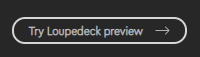 Switch can be found from the top bar area (stating "Try Loupedeck preview -> ").
Switch can be found from the top bar area (stating "Try Loupedeck preview -> ").
- Upcoming UI (v.5) (4.2.7)
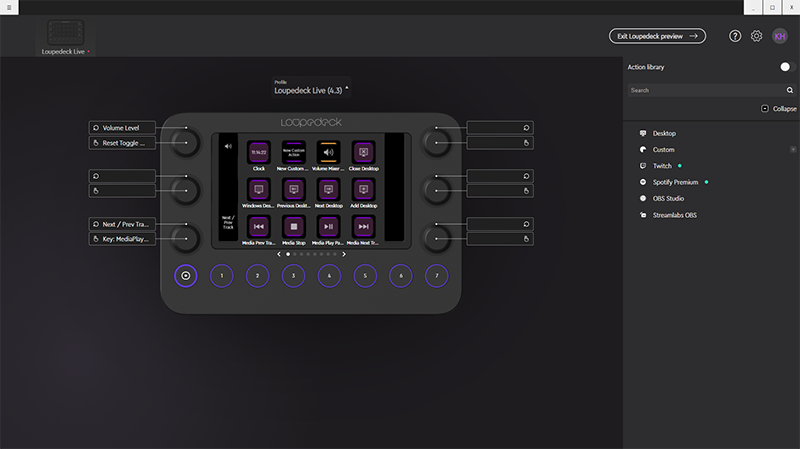
- Showcases (only) simplified profile for Live
- Other devices and current UI v.4 functionality will be added on future releases
- Philips HUE (plugin) (4.2.7)
- Firmware update for CDC connection
- New connection method with Loupedeck device and computer system.
- Makes it possible to use Loupedeck devices when VPN is active
- Onboarding Wizard (4.2.7)
- Preview video of new UI and Simplified Profile available on last Wizard page for Loupedeck Live or here
- Asking consent for sending anonymous telemetry data
- Access to Knowledge Base was added to UI
- Consent modal after installing
- (If concent is given: ability to) record and send telemetry data to be used for improving Loupedeck software, system and profiles. (4.2.7)
- Control Center function
- E.g. Volume Output is now a control center which can be assigned as an action on a button.
- Opens a "folder" on CT or LIVE screen containing relevant actions - folder can be closed by pressing a back arrow from the device
- Contex menus from a specific button or right click (UI v.5)
- New filtering system for Search (Beta version) (UI v.5)
IMPROVEMENTS (General)
- Small visual fixes around filtering area (4.3.1)
- Delay action folder is hidden (had been replaced by Delay-type in custom actions) (4.2.7)
- Extra long emails can be fitted into the logging modal (4.2.7)
- More error message types to indicate if something specific goes wrong (4.2.7)
- Action Panel's structure has been added with extra level: subfolders (UI v.5)
- Actions and Adjustments are now in one action list (UI v.5) (4.2.7)
- Can be separately searched by using a filter for either press or rotation
- Start creating custom actions directly from a button (UI v.5) (4.2.7)
- Creating Custom Actions are now included into the Action Panel (instead of separate modal) (Beta version) (4.2.7) (UI v.5)
- Custom Action types are now separated as their own actions for faster creation process (4.2.7) (UI v.5)
- Resizing software window does not resize device image (4.2.7) (UI v.5)
- Zooming the device image view is now separated from resizing the window (4.2.7) (UI v.5)
- Zoom in / out from top right hamburger menu -> View
- Lock Application action is moved to advanced tool bar (Win)
- Line break after a word wthin action panel (preventing cutting the word wrongly)
- Windows and MacOS system tray functionality has been matched (not identical, but similar)
- Icon system (under the hood) has been improved for further implementations
- Preliminary changes can be seen in icons which included text (feature will be improved)
IMPROVEMENTS (Plugin)
Capture One
- Loupedeck+ and Loupedeck Original are opened for customization (4.2.7)
- New default profile for CT & Live (4.2.7)
- Utilizes Custom Actions and Custom Adjustments instead of plugin functions
- Much more actions and adjustments available for mapping
- Formerly known as Capture One Extended Profile
- New Action Groups: Rating (LD+, LDo) (4.2.7)
- Contains Rating and Color tag actions for Loupedeck+ and Original
- New Actions (Escpecially for CT & Live) (4.2.7):
- Clear Rating
- Clear Color Tag
- Set Rating (1-5)
- Set Color Tag (Red, Yellow, Green, Blue, Purple, Pink, Orange)
- Dehaze (adjustment)
- Updated Action names (4.2.7)
- Rating Clear -> Clear Rating / Color
Final Cut Pro
- Master Wheel is renamed as Global Wheel (according to Final Cut Pro updates) (4.3.1)
PLUGINS (new features)
Ableton Live
- (Beta) Update to support Ableton Live 11 must be installed separately from the Loupedeck Knowledge Base support files (see instructional article: “Ableton Live 11 Plugin Support Update”).
After Effects
- Limitation to use English keyboard has been removed.
- Action folders have been cleaned up. Removal of duplicated actions.
Final Cut Pro
- Limitation to use English keyboard has been removed.
Premiere Pro
- Action folders have been cleaned up. Removal of duplicated actions.Renaming of cryptic action names.
- A new wheel page “Scrubbing” was added to default profile for CT
Philips Hue
- Added Philips Hue plugin.
- Control Center for lamps has a long press mechanic which lets users adjust their lamps.
- Currently one bridge unit is supported.
- "Long Press To Adjust" indicator (on Control Center's touch page) (4.3.1)
Streaming
- Added support for OBS Studio for MacOS.
- Fixed issue where OBS Studio and Loupedeck service failed to communicate after restart.
- Moved the scenes functionality to Profile Action category where users can add the scenes themselves.
BUG FIXES (General)
- Firmware update process fixes (4.3.1 & 4.3.2)
- To avoid any incompatibility issues, only users with the latest software (4.3.2) are able to download the CDC Firmware update. (NEW)
- Software service will check for updates after startup. (4.3.2) (NEW)
- Updated link for "Find More application profiles" (4.3.1)
- Home Button behaviour fix for (4.2.7) beta profiles (Live) (4.3.1)
- Key Modifiers now stay in memory when recording shortcut actions. (4.2.7)
- Consecutive shortcut presses are now executed
Custom Actions
- Text-command line now supports more unicode characters
BUG FIXES (Plugins)
Capture One
- Capture One is now responding to plugin actions (4.3.1)
- Filter by Red Color Tag no longer selects 1-star images (4.2.7)
Lightroom
- Brush Adjustments removed from Spot Removal tool as unnecessary adjustments.
Illustrator
- Support for up-to-date (v.25.3.1) Illustrator (4.3.1)
Photoshop / Camera Raw
- Improved recognizion of Camera Raw filter window
- HDR images can be now adjusted ±10 increments (instead of normal ±5 increments)
Twitch
- Send Chat Message action is now executed correctly (4.2.7)
Streamlabs OBS
- Streamlabs won't crash when activating a specific VLC source. (4.2.7)
OBS Studio
- Missing icons have been found (4.3.1)
MacOS
- Lock Application action removed as unnecessary
KNOWN ISSUES
UI v.5
- Creating Custom Macros is not yet possible (upcoming)
General
- Some icons might be missing from several plugins (due to a new icon handling system)
- If two versions of the same supported application is installed, unused version might start automatically when using Loupedeck on the other version
MacOS Telemetry
For some Mac users, the choice of telemetry consent may not be saved correctly after the Loupedeck Software was restarted.
Workaround:
-
Open "Troubleshooter" via the Loupedeck icon in the top menu bar
-
Select "Fix macOS permission issues"
-
A prompt to enter your password may appear, please enter and continue.
-
-
Restart Loupedeck Software
-
Switch toggle to desired position
Ableton Live
- Ableton live 11 update is still in beta phase and users might experience error messages, but none that should prevent the use.
- If user has both Ableton Live 10 and Ableton Live 11 on their computer, some commands might prompt open the version not currently in use.
After Effects
- Opacity 10% dial is not responsive (Mac only)
- 2 Icons are missing on “Tools” page
- “Trim” actions not working with German AE version
Capture One
- Most dials and press functions are not working (hot fix coming soon!)
- Workaround for CT & LIVE: Use Extended Profile version which utilizes Custom actions / Custom Adjustments
Final Cut Pro
- FCP must be updated to v10.5.3 for Global (previously “Master”) color wheel to be responsive.
- few actions not working with German, French & Japanese FCP version
Illustrator
- Illustrator 25.3.1 is not supported yet. Illustrator 25.2.3 is the latest working version.
Philips Hue
- Bridge does not display certain lights in the Loupedeck system.
- When updating values via API Bridge sends them out with short interval delays, making quick adjustments seem like they have latency.
Premiere
- Motion Effect dials may be unresponsive if another control surface is added (e.g. Palette or Mister Horse)
- Shuttle Left / Shuttle Right actions must be reassigned to LD+ default profile to get them to work
MIDI
- MIDI – related latency may vary depending on audio software, plug-ins and other external hardware in use.
- The MIDI note chart used assigns C3 as the midi note number 60. Depending on audio software, they might display notes one +/- octave off.
- Unable to enter ‘0’ as CC toggle value.
- Program Change Adjustment might not work in all applications in macOS.
- Program Change number might be off by one figure in some applications.
- MIDI Action/Adjustment is not created when pressing "Enter" key.
- Overlay (beta) arrows move wrong way around when using MIDI adjustments.
Streamlabs OBS
- Mute actions incorrectly named Reset “Audio Source”
OBS Studio
- Icon for toggle record is missing, will be fixed in hotfix
- Mute actions incorrectly named Reset “Audio Source
