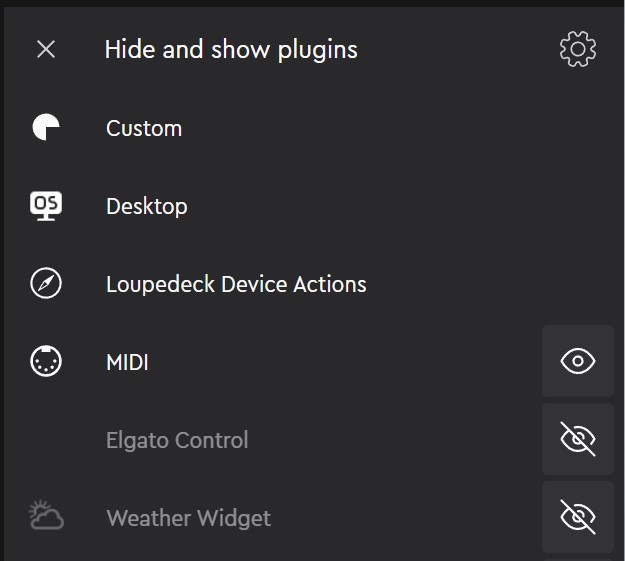How do I add Streaming plugins to profiles?
How do I add OBS Studio, Streamlabs Desktop or Twitch to the actions list for any other software profile
Software version 5.2 and up
Some streaming plugins, like Streamlabs desktop, Twitch and OBS Studio have already been pre-installed with the Loupedeck software, and all you need to do, is to make sure they have been enabled from the 'Hide and show plugins' tab on the Action panel.
Press the eye icon to enable / disable plugins. You can have multiple plugins enabled at the same time and use them in the same profile.
Tip! Browse the Loupedeck Marketplace for more plugins!