Cannot connect to OBS
Here's what to do if the OBS plugin cannot connect
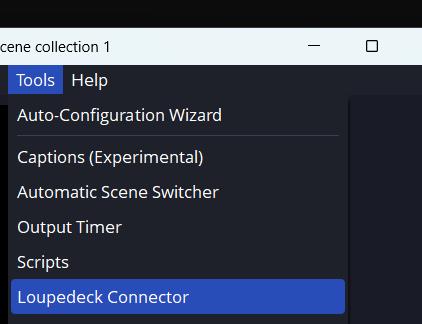
If your OBS plugin shows 'cannot connect to OBS', please check if you have Loupedeck Connector installed from the OBS application.
If you do not have the Loupedeck connector installed, please install it in the following way:
1. Download the appropriate file for your operating system :
Download the DLL file from here for Windows
Download the SO file from here for macOS (intel)
Download the file from here for macOS (M1)
macOS M1 users: Make sure you have installed the latest ARM version of OBS software. If you have previously installed the intel-version, updating OBS won’t help and you will need to delete it manually and install the M1 version from OBS website.
2. Place it to OBS 64-bit plugin directory (default directories)
Windows : C:\Program Files\obs-studio\obs-plugins\64bit
macOS x86 (intel): /Library/Application\ Support/obs-studio/plugins/loupedeck-obs/bin/
macOS (M1): /Applications/OBS.app/Contents/PlugIns/
3. Restart OBS
If the problem persists despite Loupedeck connector being available, please contact support