Changing Round Button LED Color
How to change LED-color on round buttons
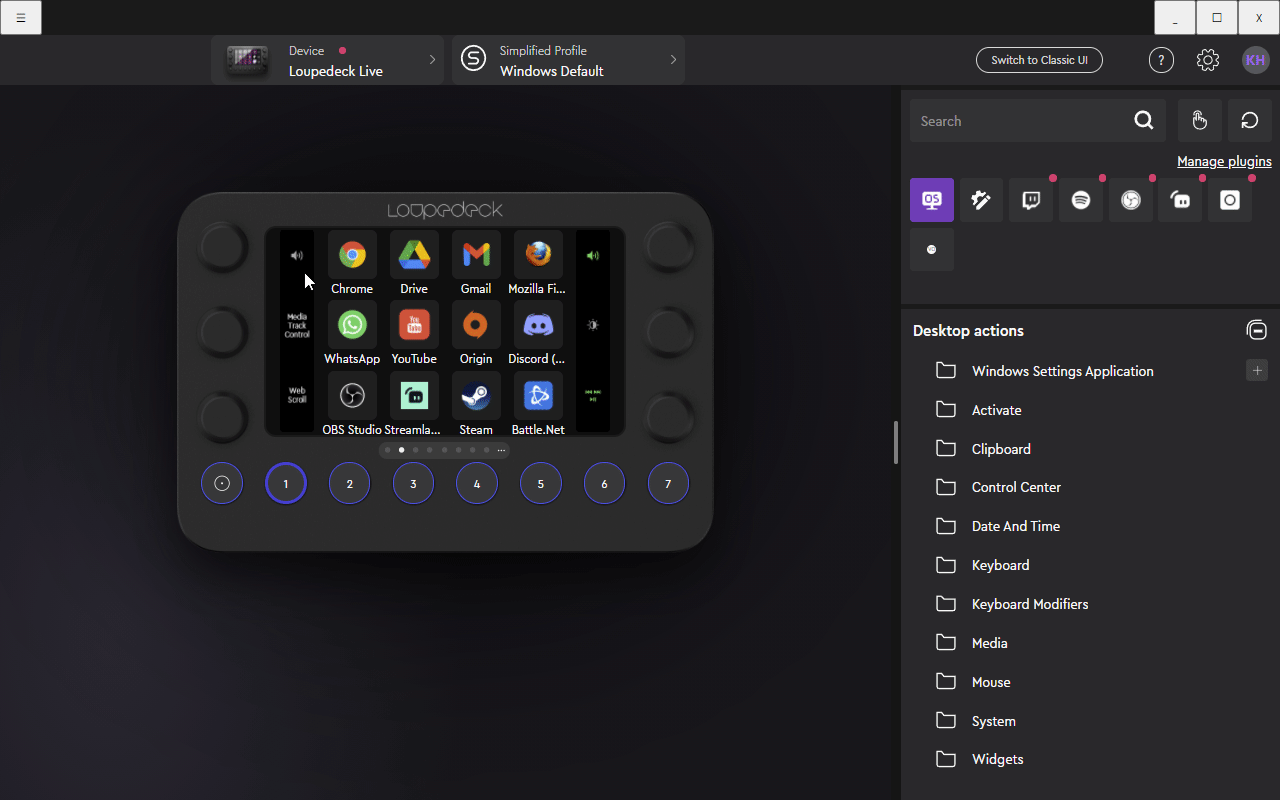 To change the LED color of a round button:
To change the LED color of a round button:
- Move mouse pointer over a round button
- Click on color picker icon to open the color palette
- Select the color you wish to assign to the button
- To close color selector: click on the X at the top right corner of the palette
Color palette for round button RGB-LEDs contain 24 different colors. These are selected based on color separation, so that they are clearly distinguishable from each other.