Changing keyboard shortcuts in Capture one?
Can I use my own keyboard shortcut table in Capture One (instead of Loupedeck Default or Loupedeck_beta)
For Capture One we have made a special keyboard shortcut file, which covers huge variety of Capture One's actions. These keyboard shortcut files are different for macOS and Windows. Unfortunately, for some functions, the keyboard shortcut file contains different shortcuts what user has used to.
Windows system
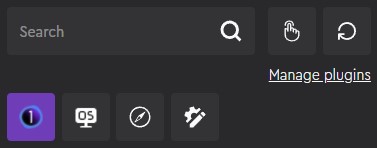 On Windows we have added all the main shortcuts into Capture One's keyboard shortcut file (file name: Loupedeck_beta) and added identical shortcuts into the Capture One plugin code for the same functionality. These fixed keyboard shortcuts can be found from Capture One action group (and they are generally called "Plugin Actions").
On Windows we have added all the main shortcuts into Capture One's keyboard shortcut file (file name: Loupedeck_beta) and added identical shortcuts into the Capture One plugin code for the same functionality. These fixed keyboard shortcuts can be found from Capture One action group (and they are generally called "Plugin Actions").
If a shortcut is changed within Capture One's keyboard shortcut file -> the plugin action is still using the old shortcut and won't respond as wanted.
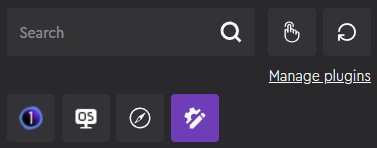 If shortcuts in Capture One's keyboard shortcut file are changed, then the mapped plugin actions (on the device) must be replaced with Custom Actions (which user has created to match the changed shortcut in Capture One).
If shortcuts in Capture One's keyboard shortcut file are changed, then the mapped plugin actions (on the device) must be replaced with Custom Actions (which user has created to match the changed shortcut in Capture One).
Custom Actions can be created and found from the Custom Actions action group.
Capture One Extended -profile
Capture One plugin in Windows has a default profile called "Capture One Extended" which is made solely out of custom actions - this is to help the user to sync correct keyboard shortcuts between the Capture One's keyboard shortcut file and Loupedeck's Custom Actions.
MacOS system
Capture One v.11.x, v.12.x & v.13.x (also known as "Capture One 20")
As older Capture One versions do not offer AppleScript-API support, custom actions and custom adjustments must be mapped to the device.
Capture One 21 (v.14.x or newer)
On most recent Capture One version (on MacOS) Loupedeck is using a keyboard shortcut file for some actions (File: Loupedeck Default), because not all the functionality in Capture One is covered by the AppleScript-API. However on macOS the Capture One plugin is automatically following the "Loupedeck Default" keyboard shortcut file.
This makes is possible for the user to edit the Loupedeck Default keyboard shortcut file. It takes about 20 seconds for Loupedeck system to update all the plugin actions to the corresponding keyboard shortcuts user has updated in Capture One.
Currently Loupedeck System only updates a pre-selected set of actions (all the actions in the Loupedeck software's Capture One action group) - if a new function is presented with a keyboard shortcut -> a custom action is required to cover the functionality.