- Loupedeck User Support
- Getting Started
- Loupedeck Software
Character Action
The new character action is an action to record any single Uncicode character, including printable ASCII characters.
The Character action is a new action that can be found under the Desktop - supergroup. The action replaces the old Key commands that were previously found there.
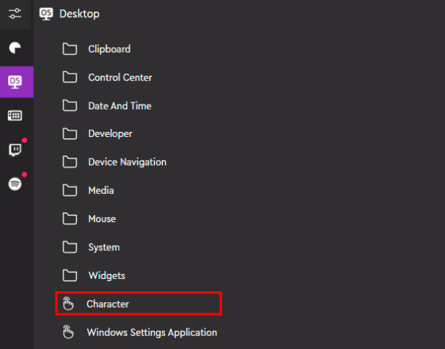
When creating the Character action you can either record your character to the field or select from the dropdown menu.
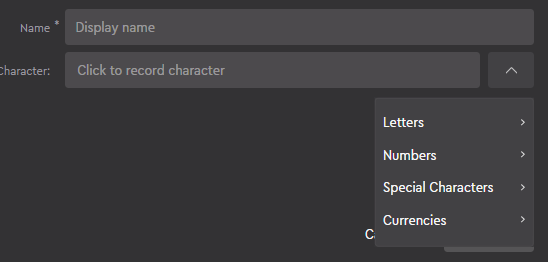
The Character Action is useful for situations where you need special characters like "[" and "]" or any other Unicode character that can not be recorded to the regular Shortcut Key - Custom Action.
Tip:You can paste any unicode character from your clipboard to the record field:
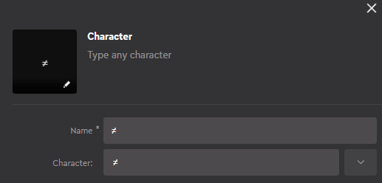
Example of "not equal" to sign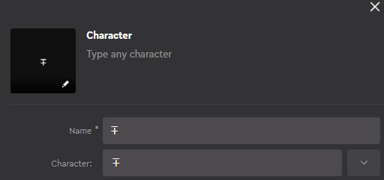
Example of "minus or plus" sign
