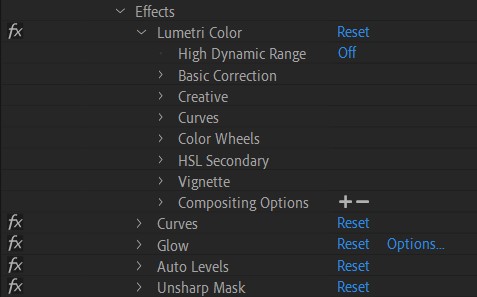Curves
After Effects
Accessing Curves inside After Effects is fast and easy with the adjustment "Mouse Drag: Horizontal Left" and "Mouse Drag: Horizontal Right".

Rotating the dial automatically sets a point on the curve when you have navigated the cursor close enough to the curve. This point will be shifted in x or y direction. You can add as many points to a curve as you want.
You can manipulate curves either inside Lumetri effect or “Add Curves” as its own effect layer.