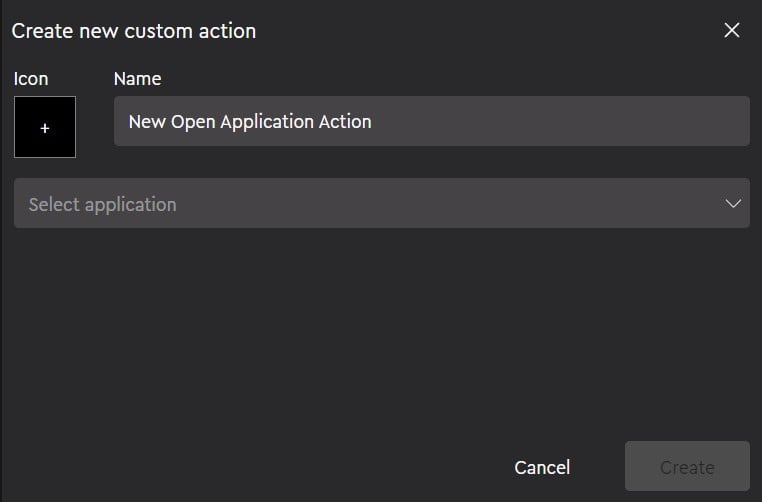Custom Action: Open Application
This custom action offers a great help in launching applications via a press action on the Loupedeck device.
To get started, choose the 'Open Application' Custom Action.
Next, select the target application from the dropdown menu. This action automatically pulls in the icon of that specific application, but the icon and the display name of the said action can be changed at any time.
Press "Create" and your new custom press action can be found in the "Stored Custom Actions" folder.