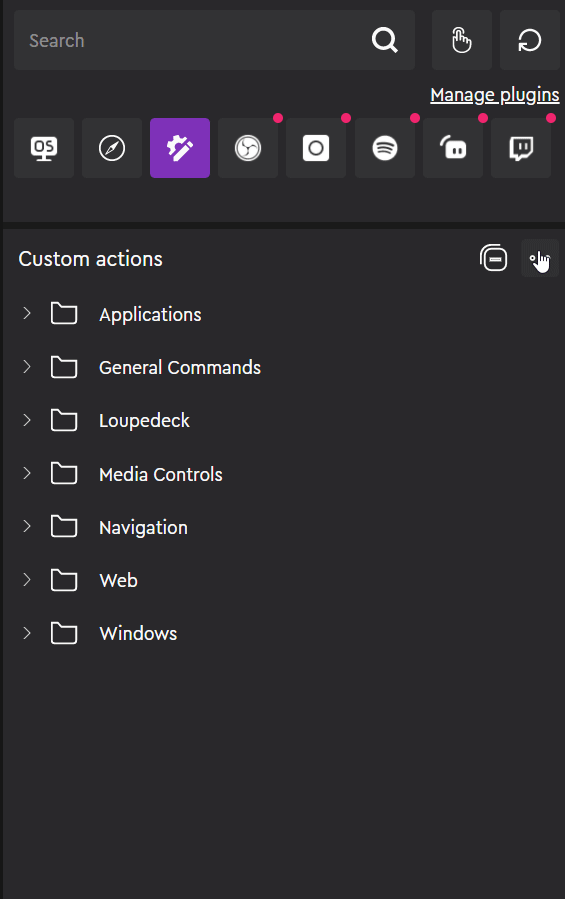Custom Action: Text
A look at the text custom action
The text custom action lets the user save a pre defined text of maximum 500 characters that will be sent out when the action is pressed.
You can either type or paste text into the actions Text-field. The finished action will output a series of Unicode characters in sequence, allowing for the creation of sentences or text passages.
Commands in Text custom action
Text custom action has 7 commands which can be used to make the custom action even more flexible.
These commands contain changing data like current time and date, or version numbering. Handy when doing e.g. documents which need to be added the time & date.
%CurrentDate% : Prints current date in DD/MM/YYYY format
%CurrentTime% : Prints current time in HH:MM:SS format
%LoupedeckVersion% : Prints current Loupedeck Software version (e.g. 4.3.2.7632)
%OsVersion% : Prints Operating System version number
%UserName% : Prints (operating system) user name
%UserDomainName% : Prints network domain name (associated with the current user)
%MachineName% : Prints the name given to the computer
Empty rows can be added by pressing Shift+Enter
Example! Text custom action with following content:
- Currently using %LoupedeckVersion% on Windows %OsVersion%, on a computer named %MachineName% (In Helsinki: %CurrentDate%, %CurrentTime%).
Prints following:
- Currently using 4.3.2.7632 on Windows 10.0.19042.0, on a computer LOUPEDECKOFFICE (In Helsinki: 30/08/2021, 10:26:22).