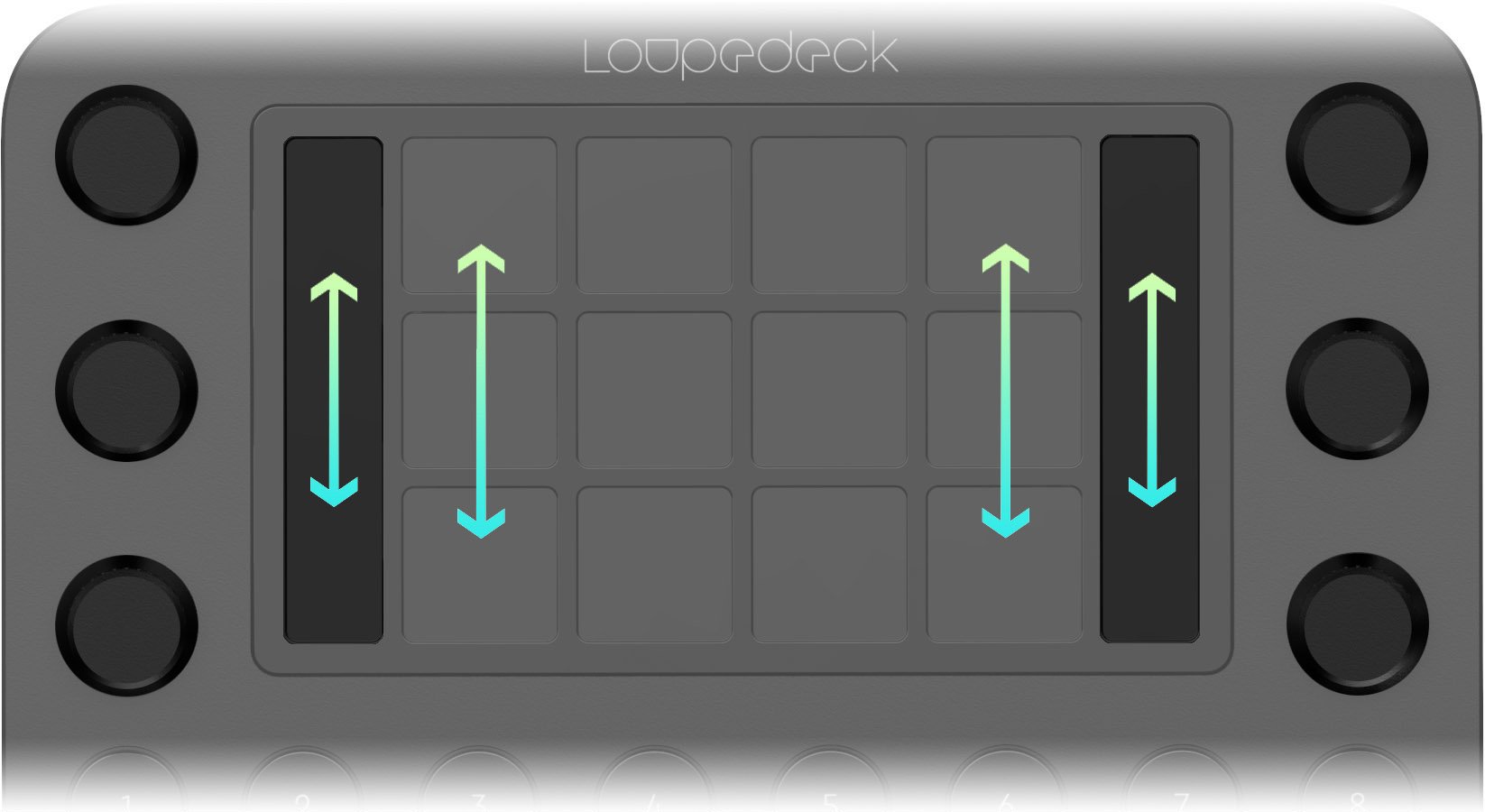Loupedeck Live - Dials
Dials, with press action on Loupedeck Live.
Dials are part of Workspace elements and can be assigned for different individual value adjustments in each different workspace.
If you need more than 6 dials in any workspace, extra Dial Pages can be created and swiping the screen up or down moves through the different the dial pages.
- Dials also have press action, normally set to reset the value to zero, but you can assign your own functional as well.
- You can also activate the press action by double-tapping the icon or the name of the dial on the dial displays.
- The value set by the dial is shown next to the dials on the vertical touch bars.
TIP! We recommend that your most-used dial functions are assigned to the first page, and less used adjustments to the second or third, dial page.