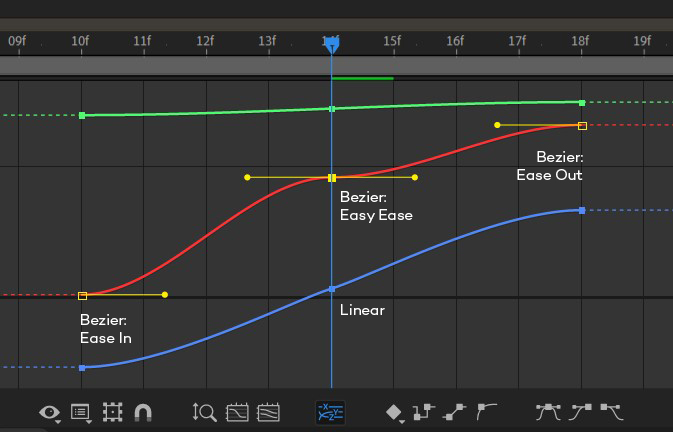- Loupedeck User Support
- Loupedeck Plugin Guides
- After Effects
Keyframe Interpolation
After Effects
By changing and adjusting keyframe interpolation, you gain precise control over the rate of changes in your transitions (or other effects).
- Ease In
Slows down the value changes entering a keyframe. You can manually adjust the handles in the graph editor.
- Ease Out
Gradually accelerates the value changes leaving a keyframe. You can manually adjust the handles in the graph editor.
- Easy Ease
Creates an evenly-paced change from one keyframe to another, with each in-between frame given an equal share of the changed value.