Export and import profile(s) for Loupedeck Original
How to export the profile and import it to e.g. another computer using Loupedeck software version 5.1 or prior
If you are using the new UI, press "Switch to old UI" button from top right corner. When older UI opens, select correct device from the device drop-down menu; this will open a legacy-UI for Loupedeck Original.
Loupedeck+ is also available on 5.1 - but Loupedeck+ users should update their software version to v.5.4 or newer.
Note! Upon software update, all software layouts will be automatically updated to the new .LP5 profile format.
Exporting profile for Loupedeck Original
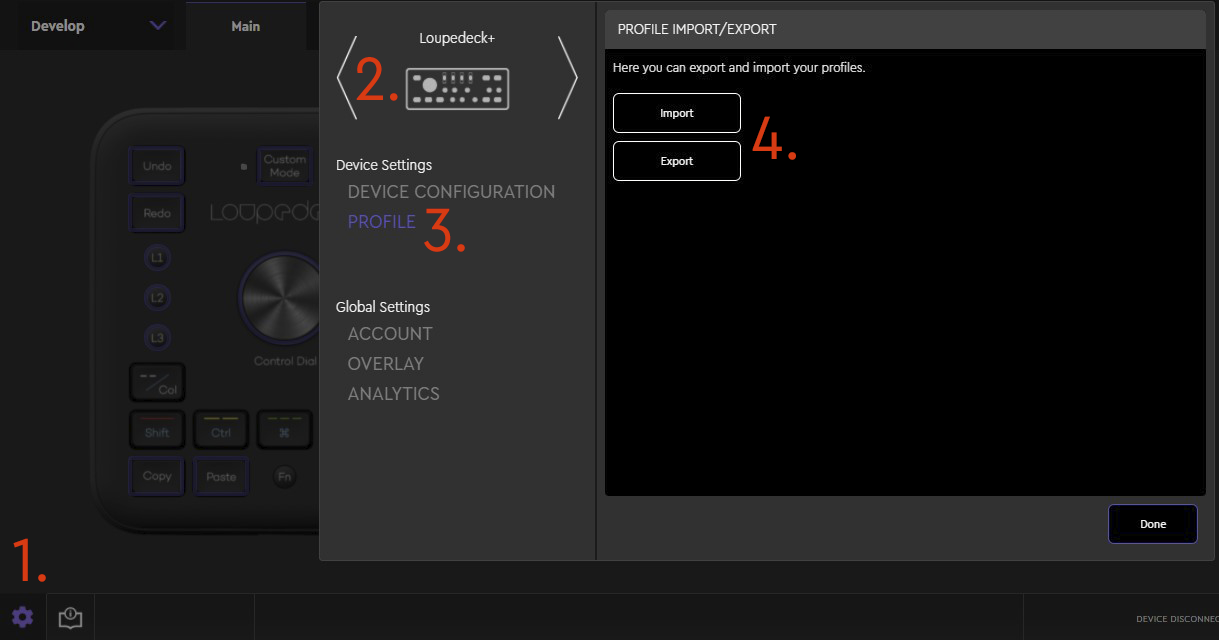 Click on cogwheel icon at the lower left corner to open settings
Click on cogwheel icon at the lower left corner to open settings - Select (or ensure that) correct device is selected
- Open Profile settings
- Click on "Export"
- Select the software which profile needs to be exported (only one profile can be selected at the time)
- press "Export"
Profile format for Loupedeck Original is .ZIP - package contains multiple layout files (but does not require any unpacking - meant to be used as it is).
Importing software profile for Loupedeck Original
- Click on cogwheel icon at the lower left corner to open settings
- Select (or ensure that) correct device is selected
- Open Profile settings
- Click on "Import"
- Select the profile package file (.ZIP) from your hard drive
- press "Import"