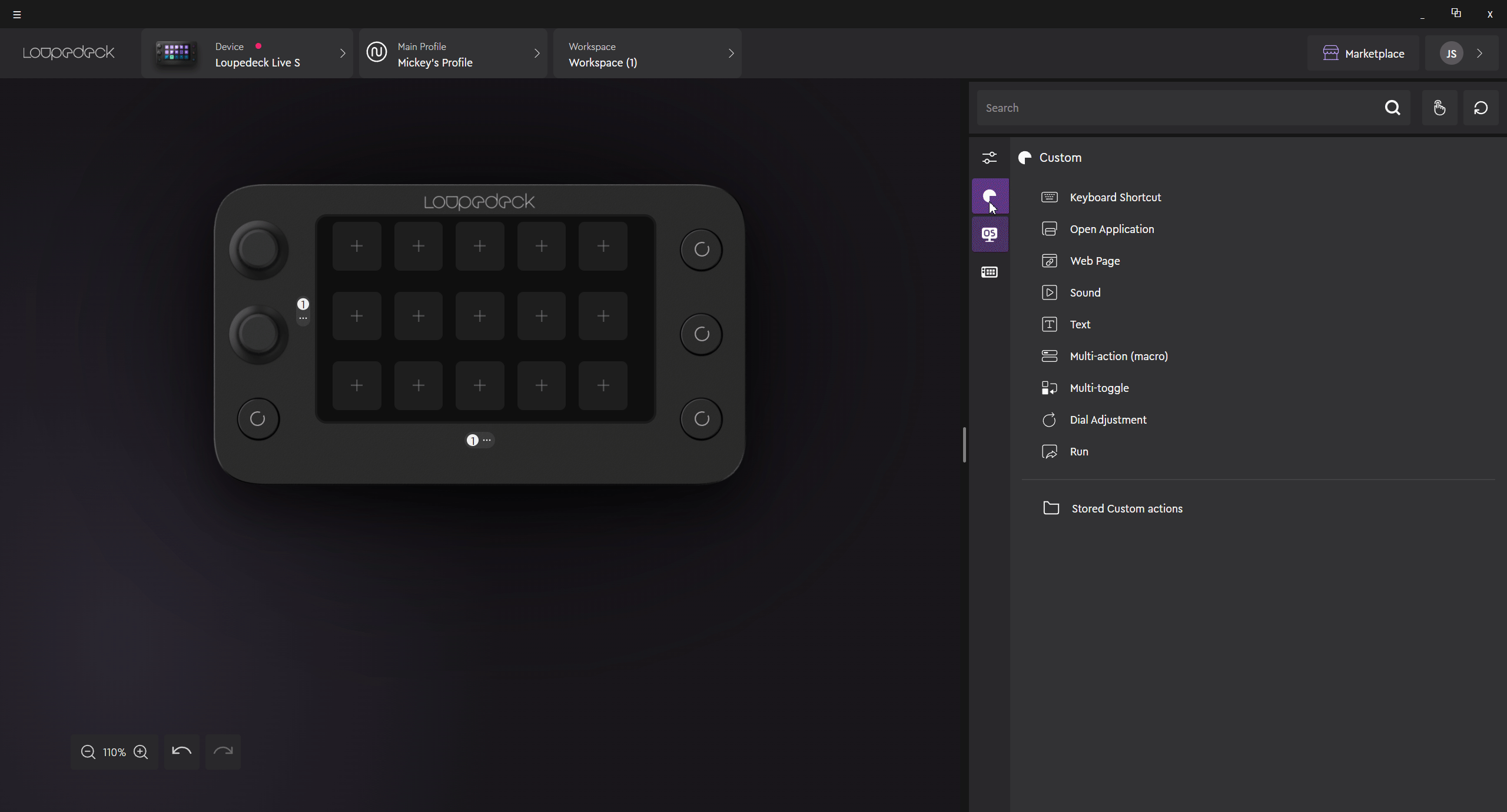How do I assign and unassign actions and adjustments?
Here's a quick How-to assign and unassign actions and adjustments in the Loupedeck software
Assigning and unassigning button actions
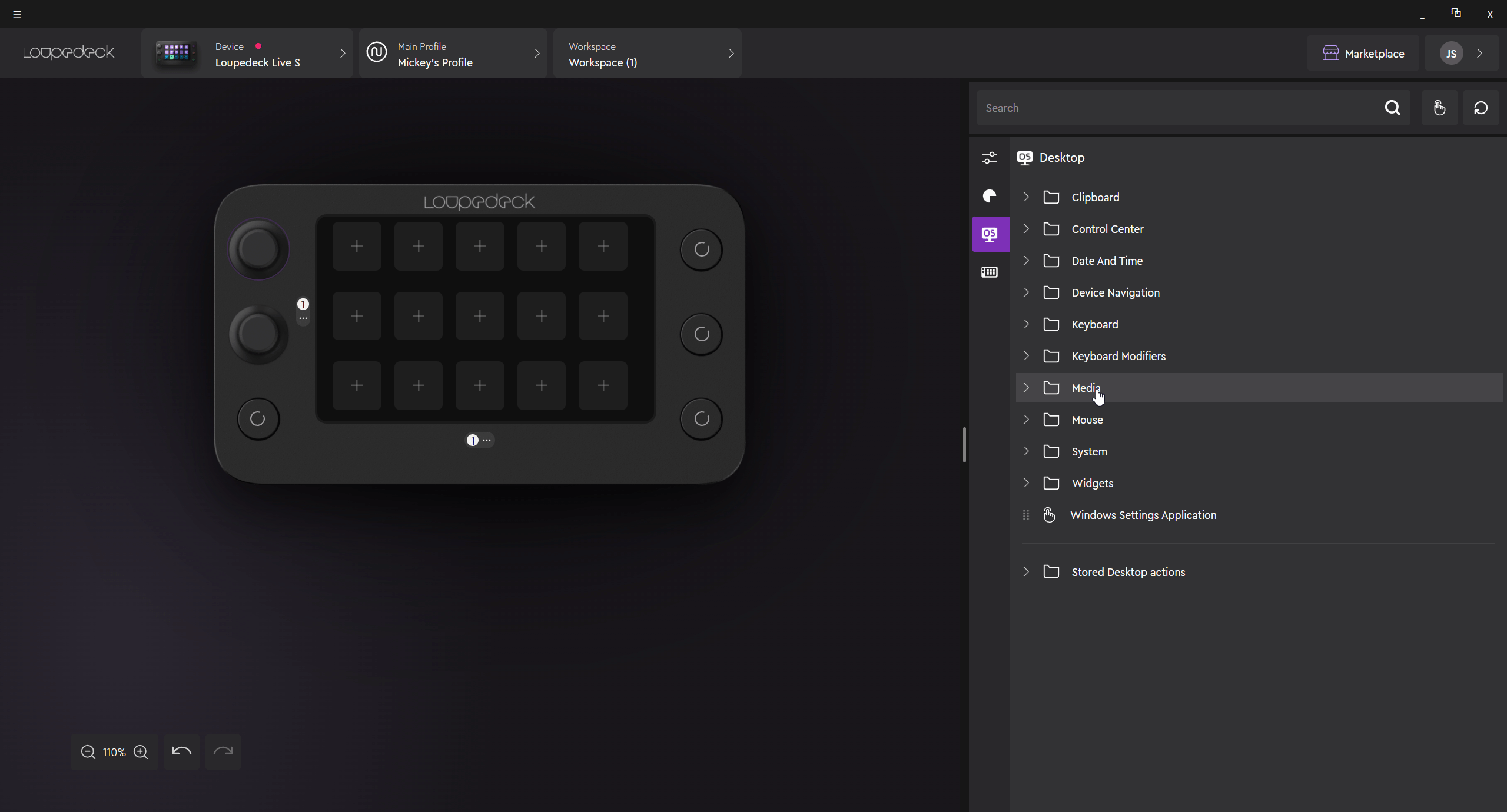
Drag and drop the desired action from the right side action panel onto the button you wish to assign it to.
To unassign the action, press the "..." on the assigned action and choose unassign.
Assigning and unassigning dial adjustments
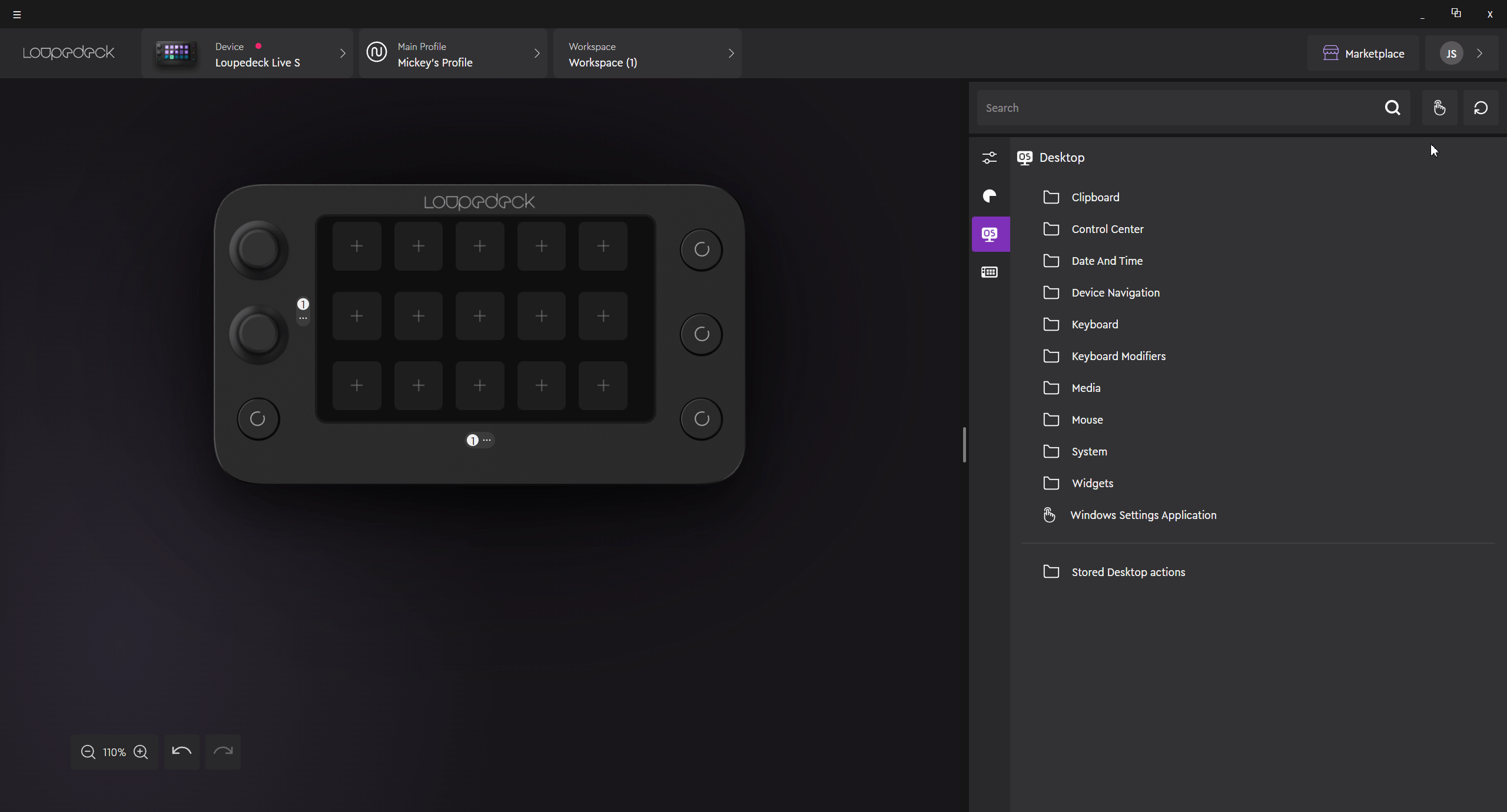
To assign the adjustment, drag & drop the adjustment from the right side action panel onto the dial you wish to assign it to. Note that volume adjustment also assigns the mute action as the dial press action by default.
Tip! It's easy to find the adjustments by using the adjustment filter next to the search panel.
To unassign the adjustment, just click open the dial panel and press X on the side of the action.
Assigning Custom Actions and Adjustments
Custom actions and adjustments can be assigned from two different places, from the right side action panel or you can create the action straight on the touch button.
Read more about creating custom actions in this article
Assigning and using dial adjustments on touch buttons
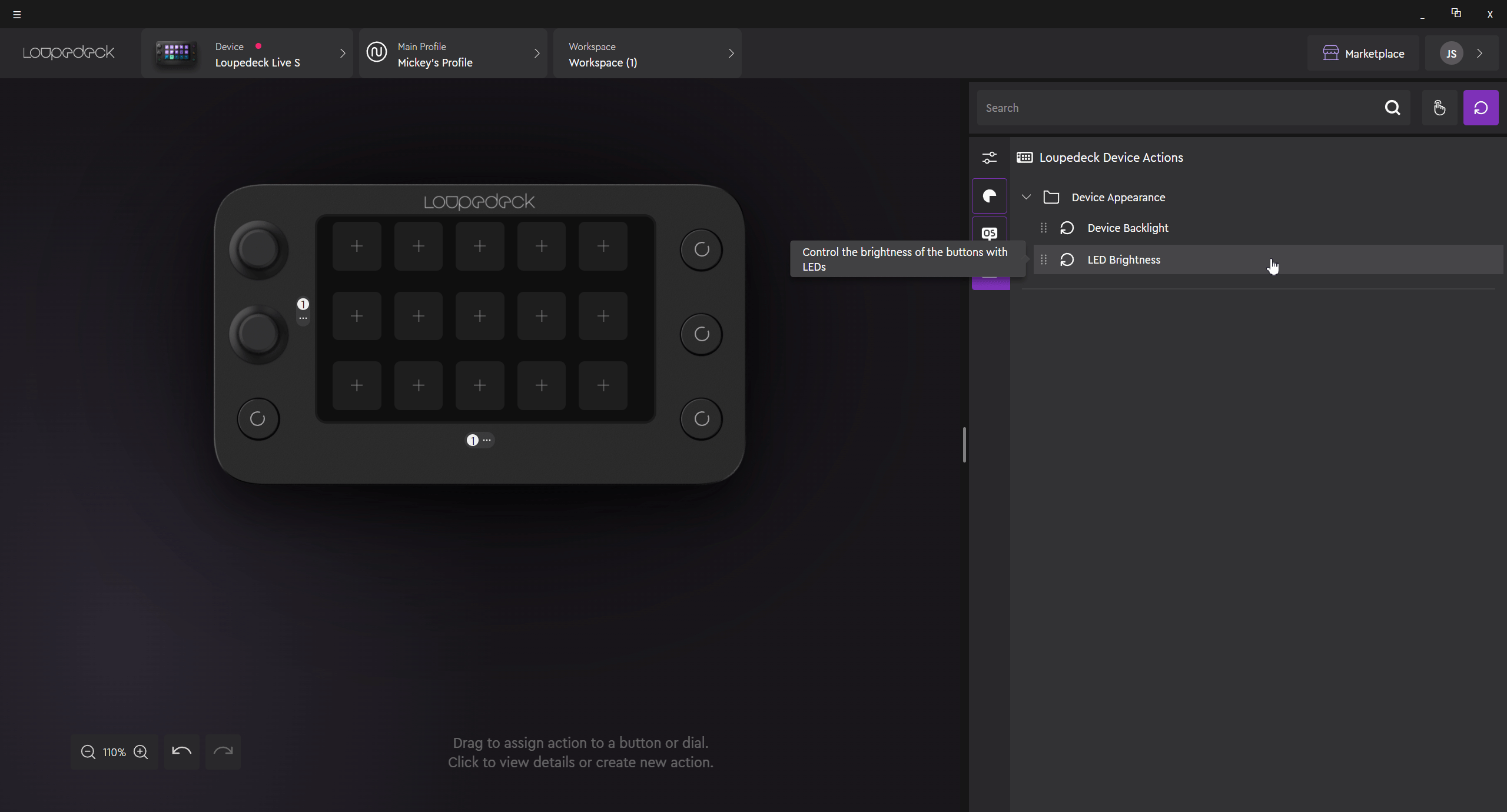
It is also possible to assign dial adjustments on the touch buttons. This will create an additional control center for that adjustment, that will open up on the device screen when the action is used.