Install a plugin from a file
How to install a 3rd party plugin into the Loupedeck system
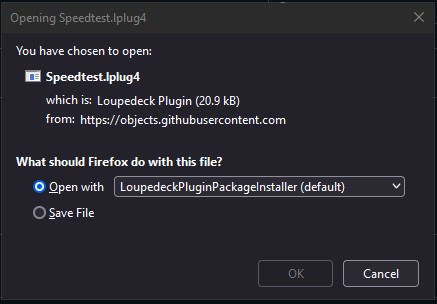 When downloading a file from the internet, the web-browser usually asks for a verification for what to do with the file:
When downloading a file from the internet, the web-browser usually asks for a verification for what to do with the file:
- Open with (an application), or
- Save file
Note! Loupedeck plugin file format is .lplug4.
Open with an application
- Verify that "LoupedeckPluginPackageInstaller" is opening the file
- Press "Ok".
A window will open and file is installed to Loupedeck system.
Save file
- Press OK
- Locate the file on your hard drive
- Double-click on the file (to start installation process)
A window will open and file is installed to Loupedeck system.
After installation
An installed plugin can be either a normal application plugin or a universal plugin (which can be added to all profiles).
Application plugin
Application plugins are visible on the profile drop-down menu. The profile will automatically activate when you start using the application (dynamic mode is on) - or you can select the profile manually (dynamic mode is off).
Universal plugin
Actions from universal plugins can be made visible by clicking on the "Show and Hide Plugins" tab on the action panel and then clicking on the eye-icon next to the plugin name.