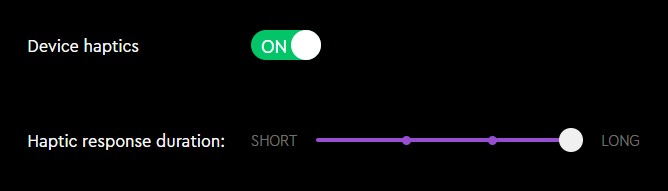Loupedeck Live S - Touch Buttons
Learn about the functions of the Touch Buttons on your Live S Stream Controller.
The touch sensitive buttons on Live S console are fully customizable and can be used to activate commands, functions and actions.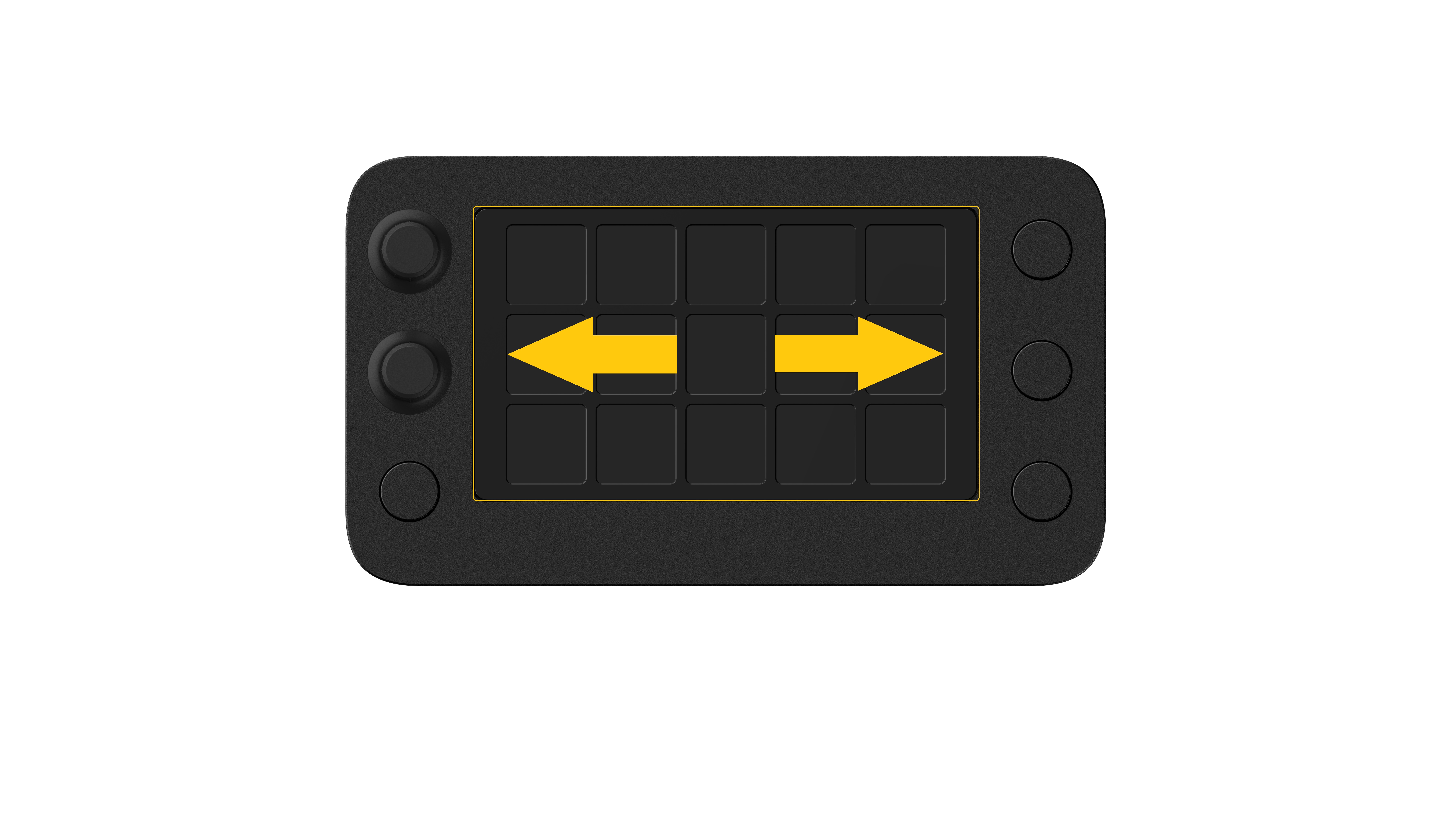
You can create up to 14 pages of touch button actions. Swipe left or right on the touch buttons to switch the active touch button page.
TIP 1! Put your most common actions on the first page, and then less used actions on the next pages. Links directly to a page can be assigned to a touch button - or if you have only one workspace in use, assign page links to the numbered round buttons to gain quick access.
Live S Device haptics
LiveS stream controller's tactile touch buttons have a powerful haptic response, that you can customise in the "Device Settings" -> "Device Haptics" section.
You can turn the haptics on and off, and you can choose a suitable haptic response for your touch from four different options.