Loupedeck+ Control elements
Let's take a closer look at the control elements on Loupedeck+
Loupedeck+'s control elements are the following:
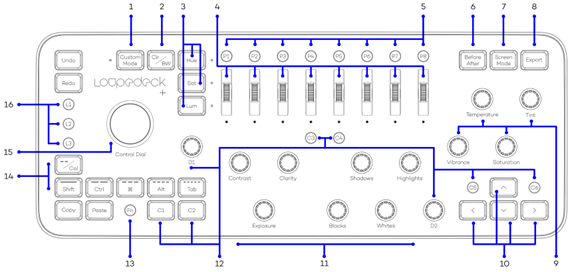
- Custom Mode Workspace: Activates 2nd layer of functions
- Clr / BW: Changes Scroll page content
- Hue: Changes Scroll page content
- Sat: Changes Scroll page content
- Lum: Changes Scroll page content
- P1-P8 buttons, dedicated for presets
- Before-After, dedicated for Before/After view functions
- Export, dedicated for export or save functions
- Temperature, Tint, Vibrance and Saturation dials, dedicated for basic color toning
- Arrow keys, dedicated for navigation actions (such as 'next photo' and 'previous photo')
- Basic dials, dedicated for main image adjustments (such as 'Exposure' and 'Contrast')
- C1-C6 "Custom" buttons, dedicated for actions supporting users workflow (such as 'Copy / paste', 'Flag image', 'Show clipping' etc), and D1-D2 dials for "extra adjustments" (such as 'Sharpening', 'Noise Reduction', 'Vignetting' - or any other that supports your workflow)
- FN-button to access 2nd level on each button or dial (used by keeping FN pressed down and rotating a dial or pressing a button)
- Rating / color tag buttons, dedicated for selecting images
- Control Dial, dedicated for cropping or timeline work
- L1-L3 buttons, dedicated for activating local tools (such as 'Brush', 'Gradial Filter', etc)
Almost all buttons and dials are fully customizable. Only FN button and FN + '--/Col' cannot be customized.
Note! From software version 5.4 --/Col, Hue, Sat, Lum and B&W buttons do not open a control card to which actions can be mapped. Actions, however, can be dragged directly over the button and it will be assigned to the main (not FN) level of the button.
Note 2! Actions cannot be removed (as the control card does not appear).