How to restart Loupedeck?
Many issues can be solved by Loupedeck software restart, followed by a reboot.
WINDOWS
- Right-click on the Loupedeck icon in the System tray
- Select Restart Loupedeck
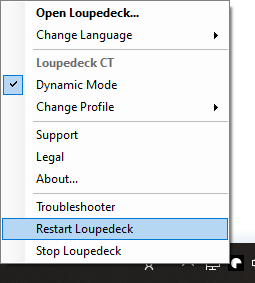
- Additionally, you can also restart your computer
macOS
- Stop Loupedeck by clicking on the Loupedeck icon at the top menu bar and selecting Stop Loupedeck
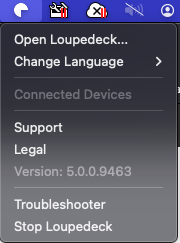
- Start Loupedeck again by clicking the Loupedeck app in the Applications folder
- Additionally, you can also restart your Mac