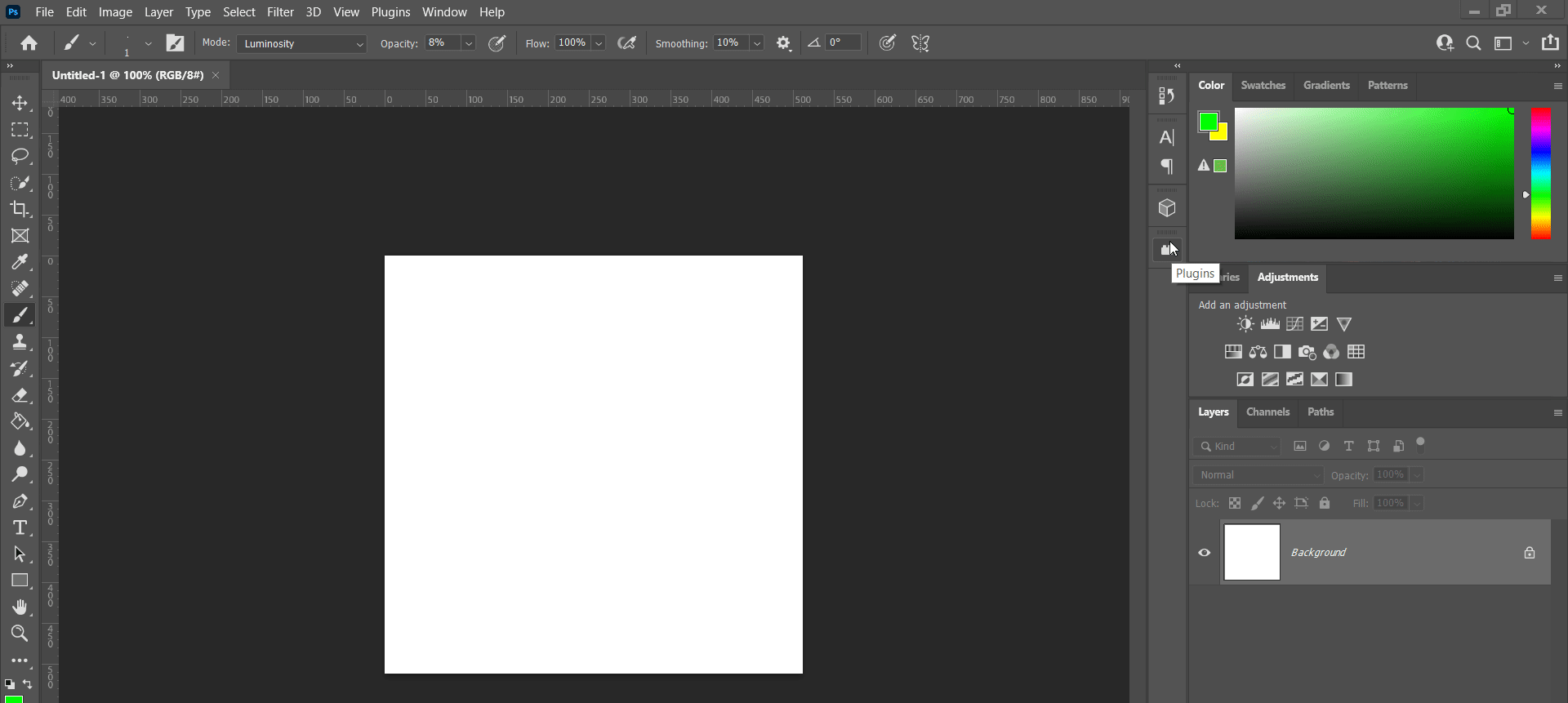Loupedeck is not working in Photoshop
How to activate the plugin Adobe Photoshop
Problem
If your Loupedeck isn’t working in Photoshop, meaning no actions are being sent and executed when commanded, here are a few steps that might fix the issue.
Solution
- Make sure to use Loupedeck’s latest software version to avoid any compatibility issues. See the downloads section of the knowledge base to get the latest version of Loupedeck software.
- Click on Photoshop -> Plugins -> Loupedeck
- Select Loupedeck info to open a pop-up window
- Wait till you see Connected displayed in the connection tab
Please also make sure that you do not have several Photoshop version installed as the plugin might not work properly