Setting up Loupedeck LIVE, LIVE S & CT with OBS Studio
Tutorial for setting up OBS with Loupedeck
To set the Loupedeck up with OBS please make sure that you have OBS Studio version 28.0 or newer with the Loupedeck 5.3 software.
If you are using OBS Studio v.27 or earlier, please use the compatible Loupedeck 5.2 software version.
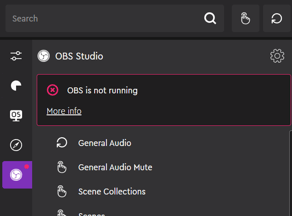
If the UI shows a red dot on top of the OBS icon the plugin is not connected. In this case start OBS Studio. If OBS Studio is running but the red dot is still displayed, restart the Loupedeck software.
Setting up OBS Studio Actions
Drag the wished action or action type on to a dial or button from the action panel. Some actions require additional configuring.
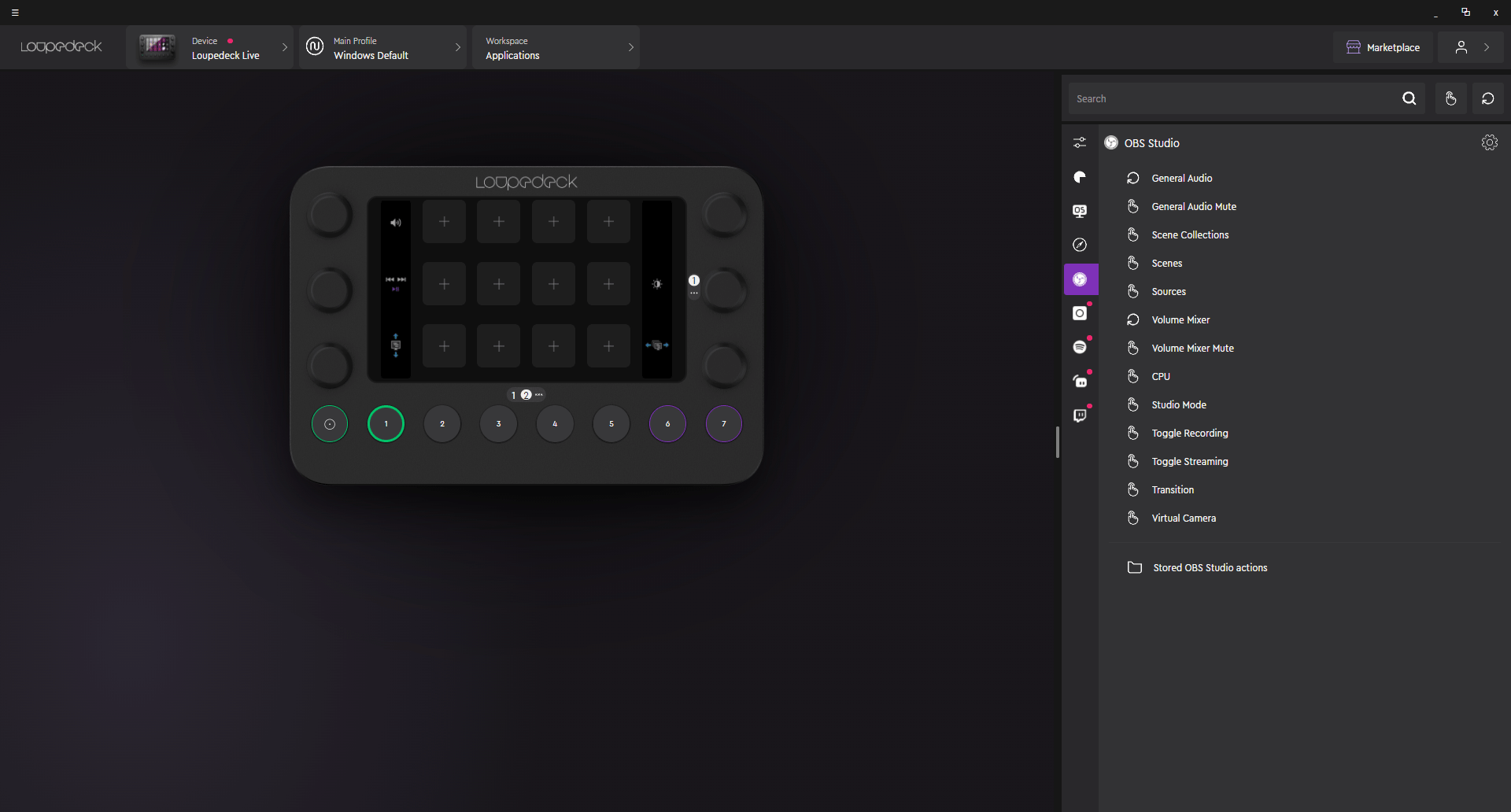
All created scenes will be stored in the "Stored OBS Studio Actions" Folder.