Troubleshooting: MIDI Dial Adjustment does not move as expected
If you have used the MIDI plugin in Loupedeck Software 5.0.3. you may have come across a bug where after creating a MIDI dial adjustment, it does not work as it should.
This bug causes the MIDI adjustment to get stuck in one value and/or forces the dial to work in one direction only.
This specific bug has been fixed in the 5.1 software release, so the easiest way to get rid of it is to simply update your software to the latest version.
If for some reason you want to keep using the 5.0.3 version, follow the instructions below:
1. Choose the profile in which you want to use these MIDI Adjustments.
2. Switch to Classic UI from the button on the upper right corner (see picture below)
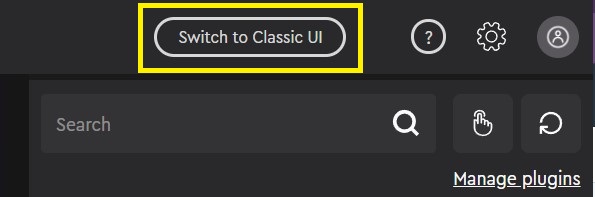
3. Add the MIDI Plugin to the profile from the left side "Add Actions" dropdown menu (if it not seen on the left side list already)
4. See these instructions for creating MIDI Actions and adjustments in the Classic UI
5. After creating and assigning the MIDI adjustments in the Classic View, you can return to the new UI from a similar button on the upper right corner and use the MIDI adjustments as you like.