Twitch Connectivity Troubleshooting
If you experience any connectivity issues with your Twitch account, we recommend to re-connect your Twitch and Loupedeck accounts by following these steps:
- Remove your Twitch account from Loupedeck software General settings (Cogwheel icon at the upper right corner) -> Account
- Remove your Twitch account from your Streaming profile
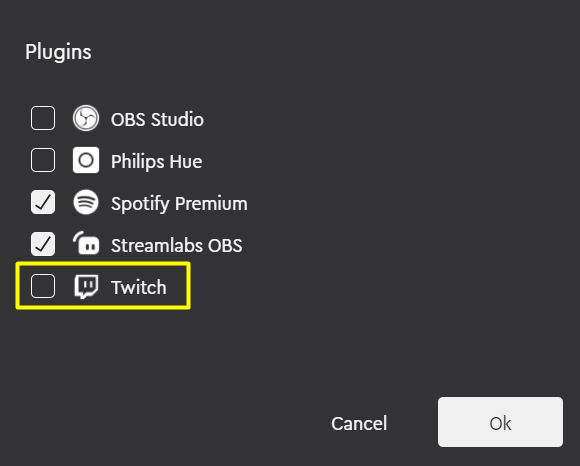
- Log out from your Loupedeck account in the Setup app
- Close Loupedeck setup app
- Log out from your Twitch account at the Twitch website so that the access token is refreshed
After this, open Loupedeck app and log in with your Loupedeck account. Add Twitch via Manage plugins menu and add your Twitch account via account settings
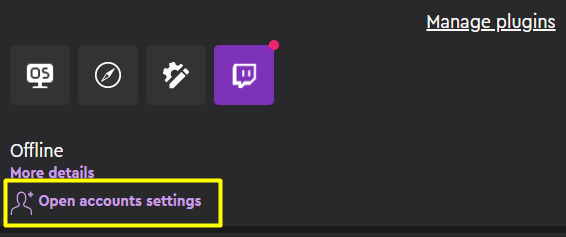
This will take you to the authentication process again. When twitch is connected, it will always show the 127.0.0.1 error page after connecting. We are working on improving this part of the process.