Setting up Loupedeck LIVE, LIVE S and Loupedeck CT with Twitch
Tutorial for setting up Twitch with Loupedeck
To set up the Loupedeck with Twitch you need two things: a Twitch account and a Loupedeck account.
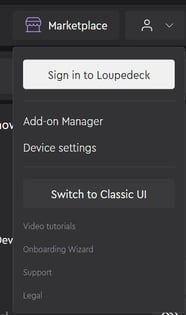
You can create a Loupedeck User Account either by clicking "Sign in to Loupedeck" in the dropdown settings menu in the UI or follow this link: https://loupedeck.com/account/
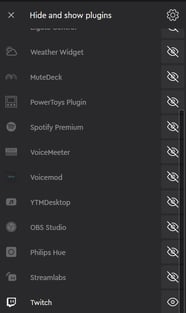 After you have logged into the Loupedeck account select the "Hide and Show Plugins" tab in the action panel list and confirm that the Twitch plugin has been activated. Now you'll be able to see all the Twitch actions in the plugin's own action panel tab.
After you have logged into the Loupedeck account select the "Hide and Show Plugins" tab in the action panel list and confirm that the Twitch plugin has been activated. Now you'll be able to see all the Twitch actions in the plugin's own action panel tab.
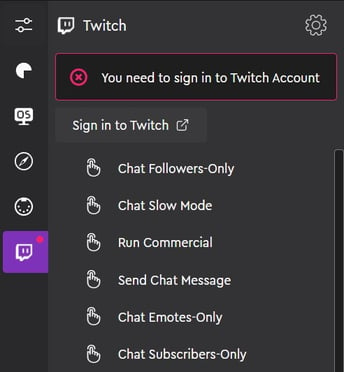 Next, go to your Twitch plugin's action tab on your action panel. Sign in to Twitch by pressing the button underneath the warning text. Follow the verification process in your browser to connect to Twitch.
Next, go to your Twitch plugin's action tab on your action panel. Sign in to Twitch by pressing the button underneath the warning text. Follow the verification process in your browser to connect to Twitch.
Now you're ready to start streaming!