vMix - Replay Actions
In this article we'll go through all the actions in the Replay Actions Workspace
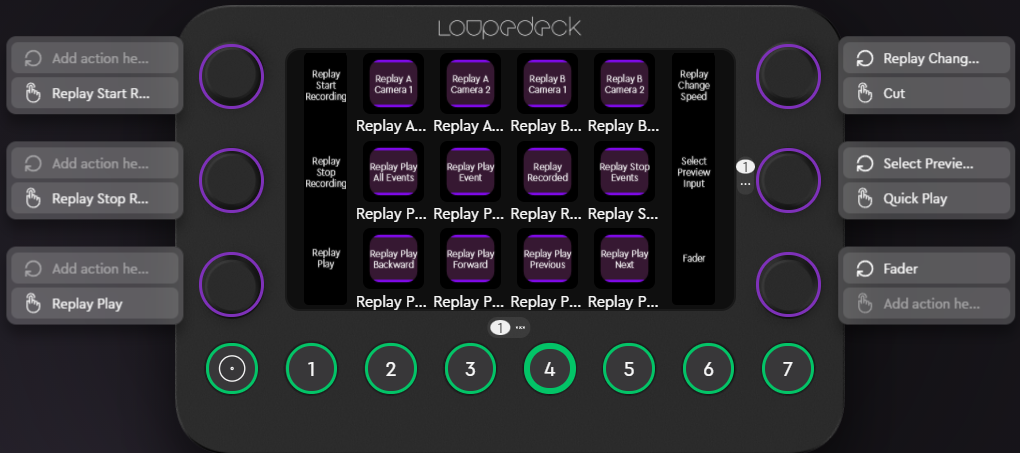
Replaying actions is a wonderful tool for live sports productions. It allows up to four camera inputs to be recorded and replayed in slow motion. Replay Actions is the fourth workspace in the vMix default profile. In this Replay Actions - workspace you'll find the most used actions for instant replay.
You can find more actions in the vMix - plugin folder called "Replay Actions" on the right side action navigator.
Touch Buttons
from left to right
Replay A Camera 1
Replay A Camera 2
Replay B Camera 1
Replay B Camera 2
Replay - Play All Events
Replay - Play Event
Replay Recorded
Replay - Stop Events
Replay - Play Backward
Replay - Play Forward
Replay - Play Previous
Replay - Play Next
Dials
From left down
Start recording (Press action)
Stop recording (Press action)
Replay - Play (Press action)
Replay change speed (Dial adjustment) / Cut (Press action)
Select Preview Input (Dial adjustment) / Quick Play (Press action)
Fader (Dial adjustment)