vMix - Utilities Workspace
In this workspace you'll find the essential actions for you to start up your session
Utilities Workspace contains two separate pages, Startup and Input Categories.
Startup page
Picture 1: Utilities Workspace Page 1 - Startup Touch Button Actions
Contains basic actions to start up your session
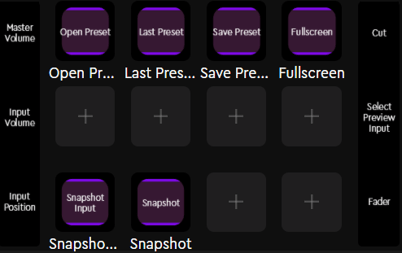
- Open Preset
- Last Preset
- Save Preset
- Fullscreen
- Snapshot Input
- Snapshot
Input Categories Page
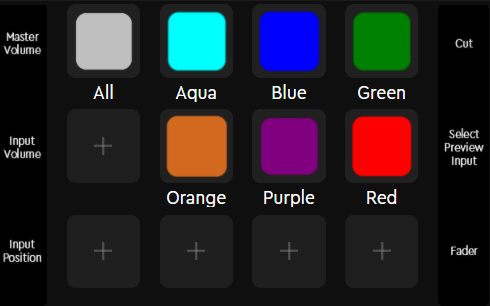
Picture 2: Utilities Workspace Page 2 - Input Categories
Pressing on an input category will reveal the chosen category inputs on the vMix screen
Input categories:
- All
- Aqua
- Blue
- Green
- Orange
- Purple
- Red
Dial Actions
Dial actions stay the same on both pages
On the left side
- Master Volume (Dial Action) / Reset Master Volume (Press Action)
- Input Volume (Dial action) / Input Mute (Press Action)
- Input Position (Dial Action) / Input Play/Pause (Press Action)
On the right side
- Cut (Press Action)
- Select Preview Input (Dial Action) / Quick Play (Press action)
- Fader (Dial Action) / Fade (Press Action)