How do I create a Custom profile for a software?
I want to use my Loupedeck with an application that does not have any ready-made support.
Custom profiles are shortcut based profiles that can be targeted to any application. If you want to use your Loupedeck with an application that does not have any ready-made support within Loupedeck software, simply create a custom profile.
With Custom Profiles, you can utilise all the shortcuts that the target application offers and map them to buttons and dials.
You can either watch a tutorial video or read the instructions below.
Here's how to create a Custom Profile:
Start by adding the target application so that Loupedeck will recognize the application when it is launched.

1. Open the Profile dropdown menu and choose the three dots next to Application Profiles.
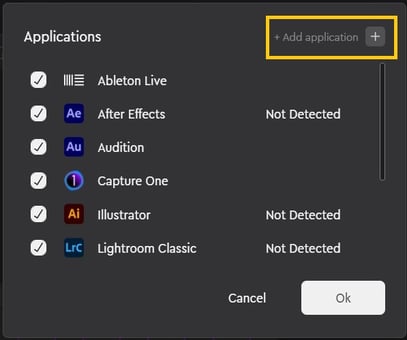
2. You will see an Applications pop up screen. Choose the Plus - icon next to the Add application-text on the upper right corner.
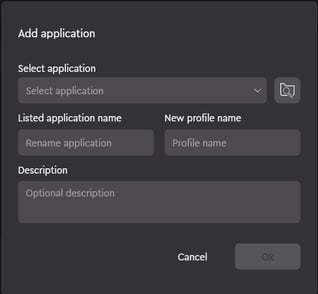
3. Now you can add a new application. First Select an Application from the drop down list or search from a folder, then name your new profile and add a description if you like.
4. The application you added has appeared in the Profile dropdown and a new empty custom profile has been created for it! Now you can start creating custom actions and adjustments for your new profile.
Browse the Loupedeck Marketplace for more application profiles!