What is a Control Center?
What is a Control Center and how does it work?
 Control Center is a widget, a little application, which takes control of your Loupedeck device. Control Center can be identified, when mapped on a touch button, from orange color strips (image on the right).
Control Center is a widget, a little application, which takes control of your Loupedeck device. Control Center can be identified, when mapped on a touch button, from orange color strips (image on the right).
Control Center can be assigned to the device like any other action, but the content of a control center cannot be altered. The actions (and possible adjustments) within a control centers are pre-determined by the plugin (of the target application).
Most recognizable control centers are the VolumeMixer (output) and VolumeMixer (input) (image above). When VolumeMixer is activated, all the active audio sources are automatically assigned to the dials - the list of active audio sources is generated from the list of running applications dynamically.
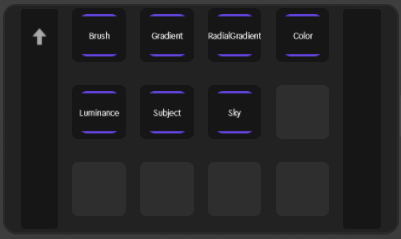 Control Centers take control of the control elements needed; usually both dials and touch buttons, but also the wheel in some cases.
Control Centers take control of the control elements needed; usually both dials and touch buttons, but also the wheel in some cases.
You can exit the Control Center from the back arrow which is located either at the top left touch button, or top left dial - just tap on the icon.