Ableton Live - Troubleshooting: Dynamic pages are not working
What to do if Device Mode, Clip Launch Mode and Clip Parameter Mode are not working.
There can be two different reasons why you cannot use the Ableton Live Default Profile's dynamic pages (Device Mode, Clip Launch Mode and Clip Parameter Mode).
Do the following:
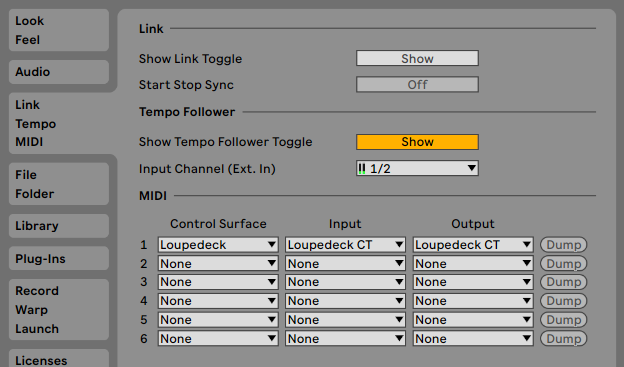
1. Check that your Loupedeck Live or CT has been chosen as the control surface in the Ableton's preferences.
2. Update your Ableton Live Default Profile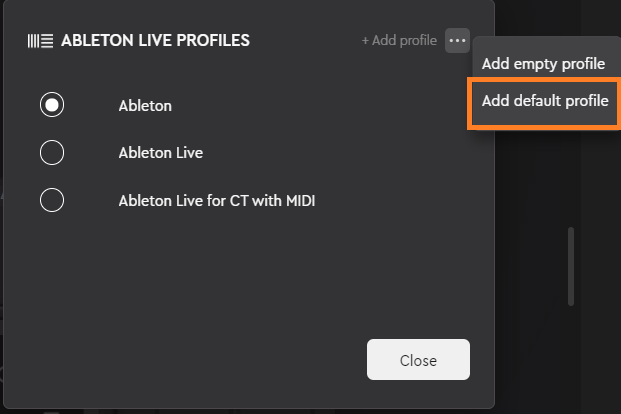 .
.
The dynamic pages have been updated to support the latest Loupedeck software system requirements.
Dynamic pages in the old profiles are no longer supported by the new 5.0 software.