Setting up Loupedeck LIVE, LIVE S and Loupedeck CT with Ableton Live
How to connect your Loupedeck device in Ableton Live
Before Loupedeck CT or Live can work with Ableton Live, you need to activate Loupedeck CT/Live as a control surface in the MIDI setup section of Ableton Live’s preferences like shown in the picture below.
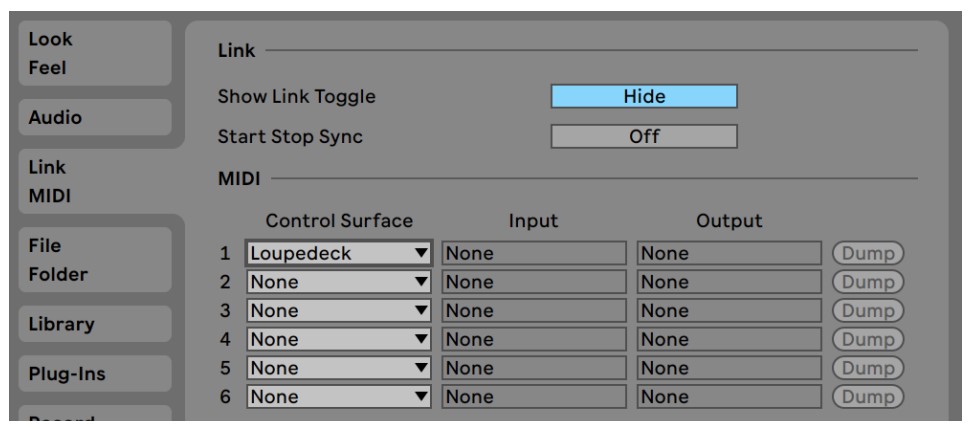
When you use Loupedeck CT/Live, first start the Loupedeck software, open its Setup window, and then start Ableton Live. You will see Control Surface (Loupedeck) > Connected text on the bottom bar of Ableton Live. Once this text has disappeared, you can start using Loupedeck CT/Live.
Loupedeck software supports Ableton Live 11 by default. Ableton Live 10 update must be downloaded and installed separately.