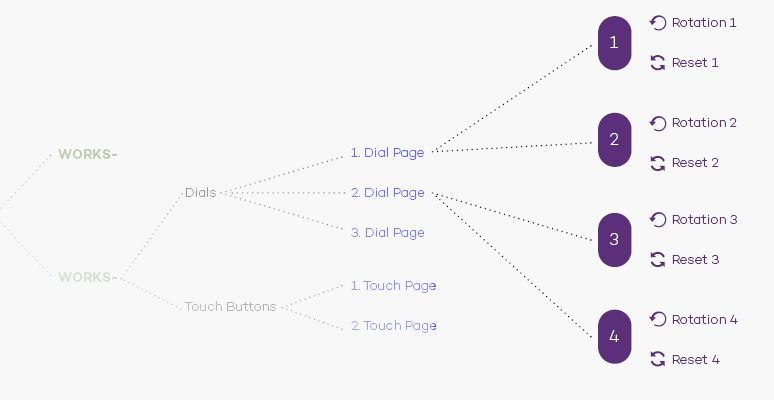Actions and Adjustments
Learn about assigning Actions to buttons and Adjustments to rotatable dials
Functions within your target application (software) are shown as either an Action or Adjustment within the Loupedeck system.
Example: A volume control can be seen as:
- Two separate actions: Increase volume or decrease volume
- One rotatable adjustment: Turning dial or wheel left decreases the volume, turning right increases the volume
All pages can contain a set of actions (pages can be also empty). These application-related actions are marked with a purple color.
There are two types of application actions:
- rotation adjustments
- press actions
The example below shows that the first and second dial pages contain two rotation actions, and all of them have also a press action that resets the rotation value.