Wrong Tool Tab Is Activated (Win)
Using a dial opens a wrong tool tab
All the Capture One (Windows) adjustments in Loupedeck system have two functionalities: What happens before the adjustment and what happens during the adjustment (exposure as an example),
- Fifth tool tab, containing exposure, is opened
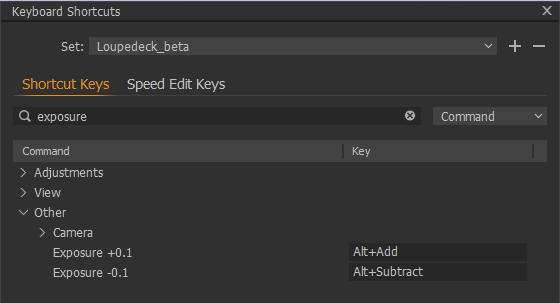
- Exposure values are changed
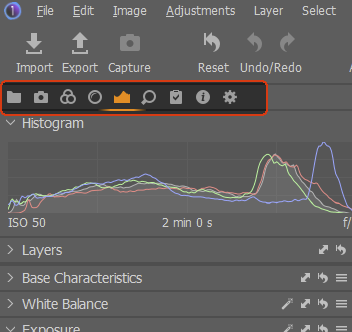 In Windows version of Capture One integration everything works with shortcuts. Each adjustment have individual and separate shortcuts for increasing and for decreasing the slider values. Tool tabs, which contain the adjustments, are activated with a shortcut which points to a specific position of the tool tab order ("fifth tool tab"). For example the tool tab containing exposure adjustment is (by default) on the fifth place. Shortcut for this tool tab on fifth position is CTRL+5.
In Windows version of Capture One integration everything works with shortcuts. Each adjustment have individual and separate shortcuts for increasing and for decreasing the slider values. Tool tabs, which contain the adjustments, are activated with a shortcut which points to a specific position of the tool tab order ("fifth tool tab"). For example the tool tab containing exposure adjustment is (by default) on the fifth place. Shortcut for this tool tab on fifth position is CTRL+5.
Tip! In Capture One the order of the panels can be changed by keeping ALT pressed down and moving panel items to left or right.
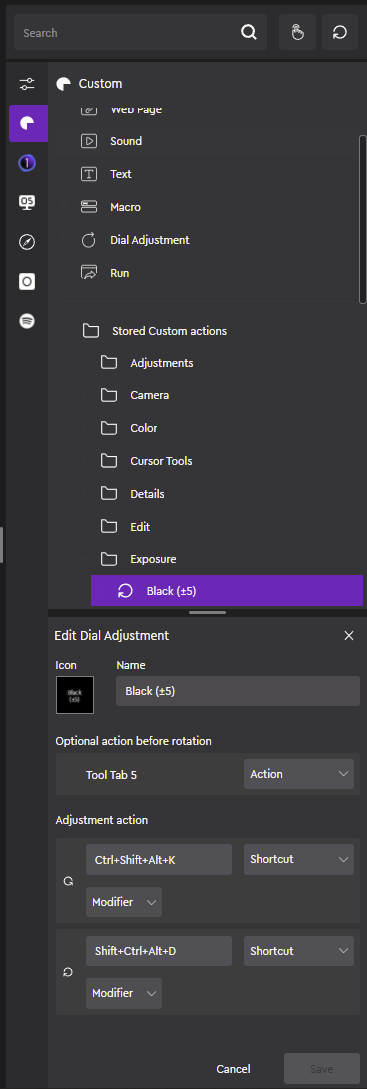 How to fix when wrong tool tab is activated
How to fix when wrong tool tab is activated
From Loupedeck software's action panel:
- Open Custom Actions main group (at the top, purple tab with Loupedeck icon)
- Open the group containing the adjustment you want to fix (E.g., "Exposure"-group)
- Click on on the adjustment you want to fix (E.g., "Blacks (±5)" on the right)
Method 1:
On the Custom Adjustment editor "Optional action before rotation" states "Tool Tab 5". This needs to be replaced with the Tool Tab action that corresponds to your personal setup of Capture One. For example if "Blacks (±5)" is located on the first tool tab in your Capture One:
- While Custom Adjustment editor is open, search for "Tool Tab 1" (Search input-field is at the top of the action panel).
- Drag "Tool Tab 1" action over the command line which states "Tool Tab 5"
- Press Save
Now your "Blacks (±5)" adjustment will open the first tool tab when using "Blacks (±5)" adjustment. This modification needs to be done to all the adjustments which you have on the first tool tab.
Method 2:
You can see from the Custom Adjustment editor, that exposure action is (by default) on the fifth tool tab. As you have moved that particular tool tab to be first in Capture One, you need to move it back to the fifth position - so that using exposure opens the correct tool tab.
In Capture One, press ALT key down and drag your first tool tab to the fifth position.
Now the Exposure adjustment will open the correct tool tab when used.