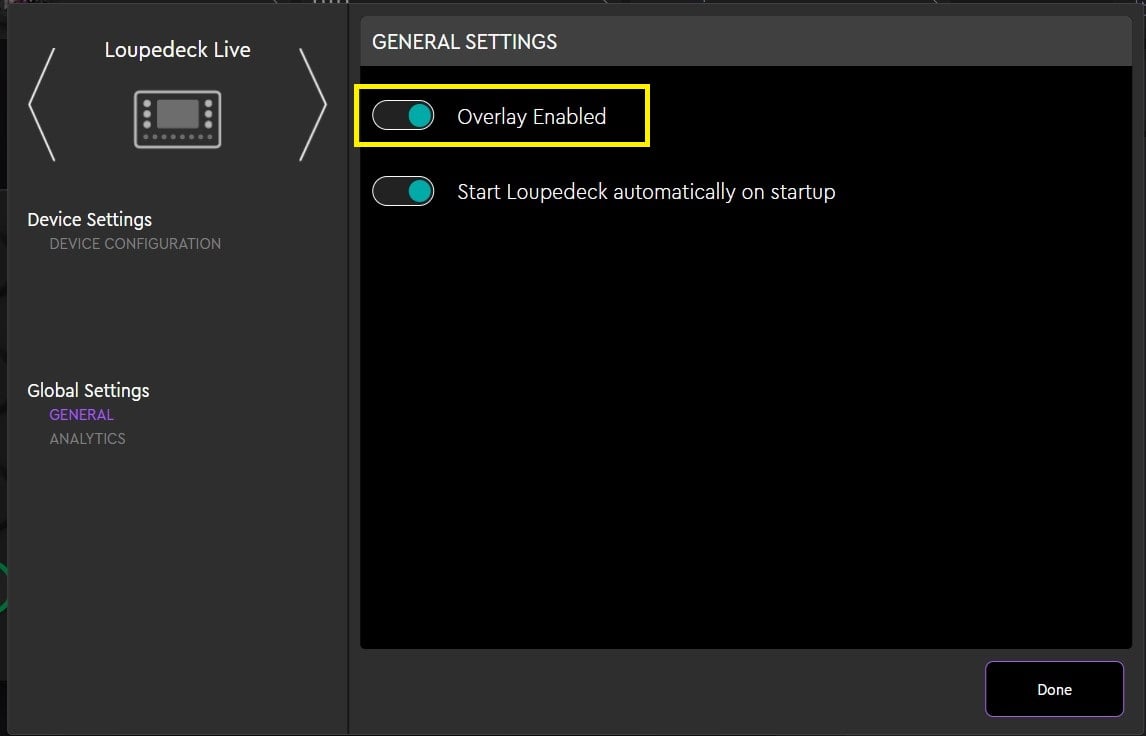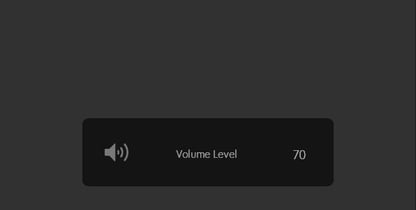How to switch on/off action Overlays on screen?
By default, Overlays are enabled in the Loupedeck software, meaning that action names are being displayed on your screen after pressing a button or rotating a dial.
How to disable/enable Overlays:
- Go to Device Settings from the dropdown menu
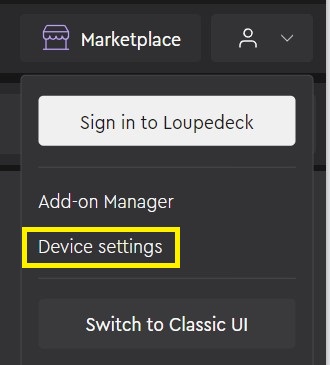
- Select General
- Set the Overlay enabled switch to Off (white) position or On (green) position