カスタムダイヤル調整(ダイヤル/ホイール)
ダイヤル調整は、デバイスのダイヤルやホイール(CT)に割り当てることのできる、非常にカスタマイズ性の高い機能です。
カスタム調整を作成するには、ソフトウェアの[カスタム]タブを開いて、リストから[ダイヤル調整]を選択してください。
Custom tab is the one with the Loupedeck icon.
ダイヤル調整アクションの作成方法
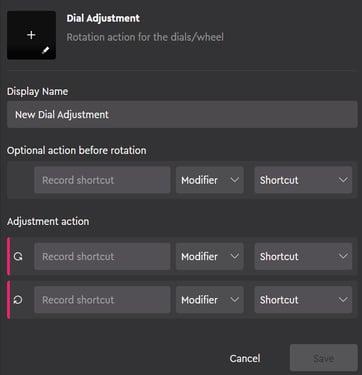
- Record a shortcut for left turn, and for right turn (red lines on the image)
- Write a name for the adjustment (Display Name) (the name of the adjustment will be shown as a text on the icon area)
- Optional: Choose an icon for the custom dial adjustment.
- You can assign an optional keyboard shortcut that will be executed before the rotations. This can be useful if a specific window or a panel needs to be in focus when the rotation adjustment is used.
- Remember to press Save-button! Actions are saved to "Stored Custom Actions" folder.
You can also create dial adjustments of existing actions!
Select "Action" from the action-type dropdown (Stating "Shortcut" within the image) - and drag any action from the action list over the current left or right turn areas.
You can also create any kind of custom actions for the dial adjustment by selecting them from the action-type dropdown
Loupedeck CT / Live のダイヤルでは、増減を調整することができます。ダイヤルを動かすと、対応するキーボードショートカットが反応します。
Loupedeck+ does not have "clicks" on the dial, but they also send one shortcut "per pulse".