Loupedeck 6.0.2 is now available
This update brings an innovative icon system along with a redesigned icon editor, in addition to various bug fixes and maintenance enhancements.
New Feature: Icon System and Icon Editor update
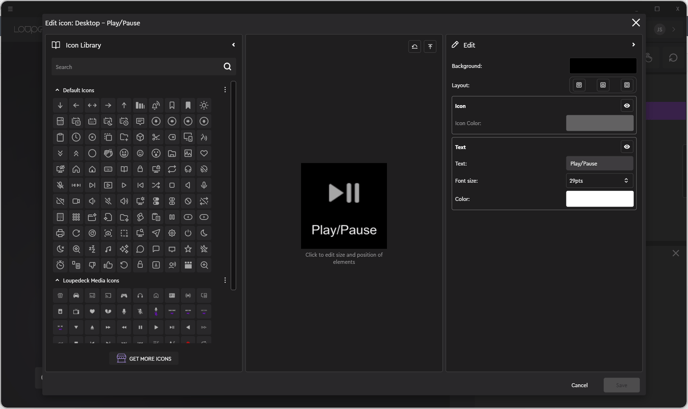
The Loupedeck icon system has undergone a comprehensive update, now featuring support for SVG icons by default. This enhancement allows users to customize icon colors when using SVG icon files.
The process of converting all system and custom action icons to SVG format is ongoing, with more icons set to be added soon. In the meantime, the Loupedeck icon libraries have already been upgraded to SVG, enabling users to take advantage of these new icons right away.
Please read more about the new icon editor here
New feature: Change default plugin colors globally.
Press on the option wheel icon on the upper right side of the plugin actions. This opens up the plugin color options - you can define new default plugin icon, text and background colors. Any change you make, is made for all the actions in that plugin at the same time.
It is also very easy to go back to the defaults by pressing the "reset to plugin defaults" button.
We want to thank you for your patience - we are still working tirelessly towards a better Loupedeck user experience and will share more updates in the near future!
