Setting up Loupedeck LIVE, LIVE S, Loupedeck CT and Loupedeck + with Adobe Premiere Pro
How to set up Loupedeck as control surface in Premiere Pro
1. Open Adobe Premiere Pro (for M1 support use version 15.4 or newer).
2. Go to Premiere Pro -> Preferences -> Control surface -> Push “Add”
3. Select “Loupedeck” (Loupedeck 5.9 or earlier) or "Logi Plugin" (6.0 and up) as the control surface. Press ok.
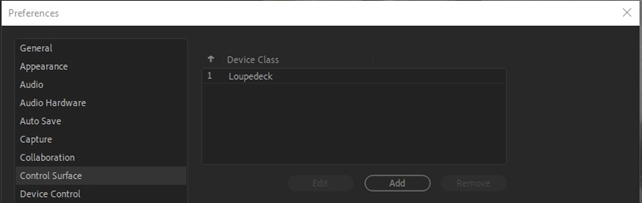

In case you have added Loupedeck/Logi Plugin as control surface but Loupedeck doesn't work, please read here.
In case Loupedeck is not available as control surface, please read here.
Note: In order to use Loupedeck with older Premiere Pro version (15.0 or older), you will have to use our previous Loupedeck software version 4.3.3 which is available here.