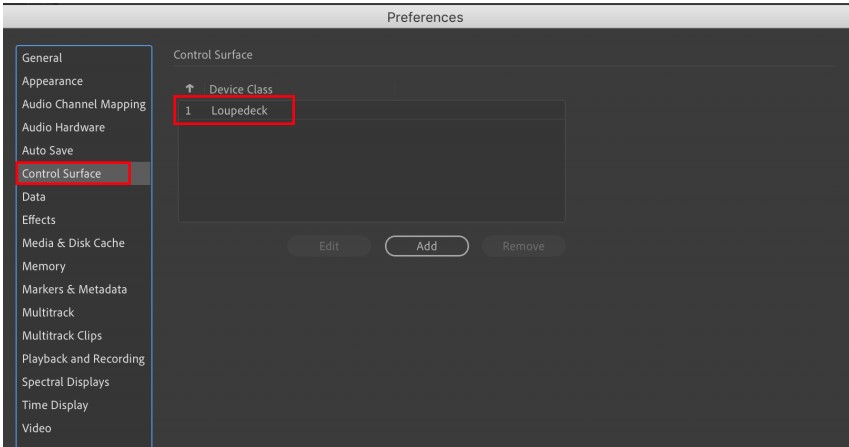My Loupedeck console isn’t working in Adobe Audition
If your Loupedeck CT or Loupedeck Live console isn't working properly with Adobe Audition, here's what you can do.
Solution:
- Make sure you have run and installed the latest version of the Loupedeck software
- Activate Loupedeck as a control surface within the MIDI setup section within Adobe Audition's preferences, as shown in the image below.