Release Notes 4.3
64bit builds: (.7481) macOS 10.14 or later, (.7478) Windows 10
This release introduces new profile type: simplified profile, upcoming UI (v.5) showcasing only simplified profile.
Click here to read more about the specific features of 4.3
Hardware Support (UI v.5 with simplified profile type) (NEW)
- Loupedeck Live [Lv]
Hardware Support (UI v.4)
- Loupedeck CT [CT]
- Loupedeck Live [Lv]
Hardware Support (UI v.2)
- Loupedeck+ [LD+]
- Loupedeck Original [LD]
Software Support (MacOS & Windows):
- Ableton Live [CT, Lv]
- Adobe After Effects [LD+, CT, Lv]
- Adobe Audition [LD+, CT, Lv]
- Adobe Lightroom Classic [All Devices]
- Adobe Illustrator [CT, Lv]
- Adobe Photoshop 2021 [All devices]
- Camera Raw [All Devices]
- Adobe Premiere Pro [LD+, CT, Lv]
- Capture One (Shortcut based) [All Devices]
- Skylum Aurora HDR (v.1.2 or newer) [LD+, LD]
- Spotify Premium [CT, Lv]
- OBS Studio (v26.0 or later) [CT, Lv]
- Philips Hue (Bridge) [CT, Lv] (NEW)
Software Support (MacOS only):
- Final Cut Pro X (macOS) [LD+, CT, Lv]
- MacOS [CT, Lv]
Software Support (Windows only):
- Streamlabs OBS (v0.20 or later) [CT, Lv]
- Windows [CT, Lv]
VERSION 4.3
Note! Features which have been available in closed beta version (4.2.7) are also included in these release notes.
NEW FEATURES (General)
- Localization: German, French, Korean and Japanese for following plugins:
- Lightroom
- Photoshop
- Premiere Pro
- Final Cut Pro
- Systems
- Simplified Profile (Live). General profile with 6 dials and 8 touch pages (4.2.7)
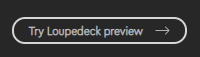 Switch can be found from the top bar area (stating "Try Loupedeck preview -> ").
Switch can be found from the top bar area (stating "Try Loupedeck preview -> ").
- Upcoming UI (v.5) (4.2.7)
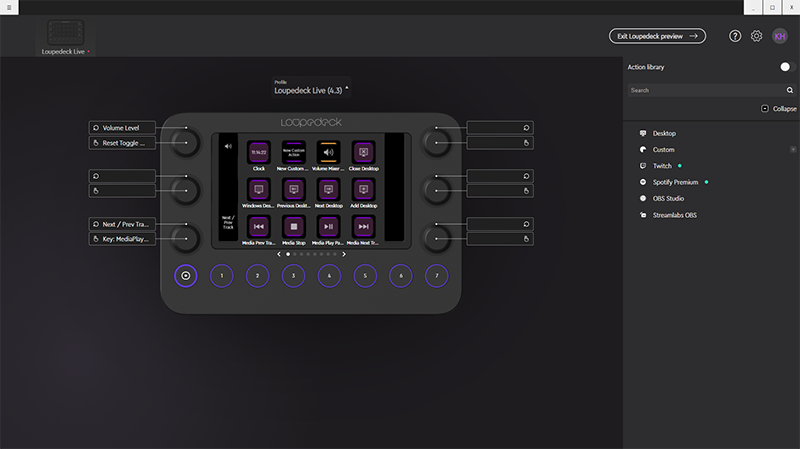
- Showcases (only) simplified profile for Live
- Other devices and current UI v.4 functionality will be added on future releases
- Philips HUE (plugin) (4.2.7)
- Firmware update for CDC connection
- New connection method with Loupedeck device and computer system.
- Makes it possible to use Loupedeck devices when VPN is active
- Onboarding Wizard (4.2.7)
- Preview video of new UI and Simplified Profile available on last Wizard page for Loupedeck Live or here
- Asking consent for sending anonymous telemetry data
- Access to Knowledge Base was added to UI
- Consent modal after installing
- (If concent is given: ability to) record and send telemetry data to be used for improving Loupedeck software, system and profiles. (4.2.7)
- Control Center function
- E.g. Volume Output is now a control center which can be assigned as an action on a button.
- Opens a "folder" on CT or LIVE screen containing relevant actions - folder can be closed by pressing a back arrow from the device
- Contex menus from a specific button or right click (UI v.5)
- New filtering system for Search (Beta version) (UI v.5)
IMPROVEMENTS (General)
- Delay action folder is hidden (had been replaced by Delay-type in custom actions) (4.2.7)
- Extra long emails can be fitted into the logging modal (4.2.7)
- More error message types to indicate if something specific goes wrong (4.2.7)
- Action Panel's structure has been added with extra level: subfolders (UI v.5)
- Actions and Adjustments are now in one action list (UI v.5) (4.2.7)
- Can be separately searched by using a filter for either press or rotation
- Start creating custom actions directly from a button (UI v.5) (4.2.7)
- Creating Custom Actions are now included into the Action Panel (instead of separate modal) (Beta version) (4.2.7) (UI v.5)
- Custom Action types are now separated as their own actions for faster creation process (4.2.7) (UI v.5)
- Resizing software window does not resize device image (4.2.7) (UI v.5)
- Zooming the device image view is now separated from resizing the window (4.2.7) (UI v.5)
- Zoom in / out from top right hamburger menu -> View
- Lock Application action is moved to advanced tool bar (Win)
- Line break after a word wthin action panel (preventing cutting the word wrongly)
- Windows and MacOS system tray functionality has been matched (not identical, but similar)
- Icon system (under the hood) has been improved for further implementations
- Preliminary changes can be seen in icons which included text (feature will be improved)
IMPROVEMENTS (Plugin)
Capture One
- Loupedeck+ and Loupedeck Original are opened for customization (4.2.7)
- New default profile for CT & Live (4.2.7)
- Utilizes Custom Actions and Custom Adjustments instead of plugin functions
- Much more actions and adjustments available for mapping
- Formerly known as Capture One Extended Profile
- New Action Groups: Rating (LD+, LDo) (4.2.7)
- Contains Rating and Color tag actions for Loupedeck+ and Original
- New Actions (Escpecially for CT & Live) (4.2.7):
- Clear Rating
- Clear Color Tag
- Set Rating (1-5)
- Set Color Tag (Red, Yellow, Green, Blue, Purple, Pink, Orange)
- Dehaze (adjustment)
- Updated Action names (4.2.7)
- Rating Clear -> Clear Rating / Color
PLUGINS (new features)
Ableton Live
- (Beta) Update to support Ableton Live 11 must be installed separately from the Loupedeck Knowledge Base support files (see instructional article: “Ableton Live 11 Plugin Support Update”).
After Effects
- Limitation to use English keyboard has been removed.
- Action folders have been cleaned up. Removal of duplicated actions.
Final Cut Pro
- Limitation to use English keyboard has been removed.
Premiere Pro
- Action folders have been cleaned up. Removal of duplicated actions.Renaming of cryptic action names.
- A new wheel page “Scrubbing” was added to default profile for CT
Philips Hue
- Added Philips Hue plugin
- Control Center for lamps has a long press mechanic which lets users adjust their lamps.
- Currently one bridge unit is supported.
Streaming
- Added support for OBS Studio for MacOS
- Fixed issue where OBS Studio and Loupedeck service failed to communicate after restart.
- Moved the scenes functionality to Profile Action category where users can add the scenes themselves.
BUG FIXES (General)
- Key Modifiers now stay in memory when recording shortcut actions. (4.2.7)
- Consecutive shortcut presses are now executed
Custom Actions
- Text-command line now supports more unicode charachters
BUG FIXES (Plugins)
Capture One
- Filter by Red Color Tag no longer selects 1-star images (4.2.7)
Lightroom
- Brush Adjustments removed from Spot Removal tool as unnecessary adjustments.
Photoshop / Camera Raw
- Improved recognizion of Camera Raw filter window
- HDR images can be now adjusted ±10 increments (instead of normal ±5 increments)
Twitch
- Send Chat Message action is now executed correctly (4.2.7)
Streamlabs OBS
- Streamlabs won't crash when activating a specific VLC source. (4.2.7)'
MacOS
- Lock Application action removed as unnecessary
KNOWN ISSUES
UI v.5
- Creating Custom Macros is not yet possible (upcoming)
General
- Some icons might be missing from several plugins (due to a new icon handling system)
- If two versions of the same supported application is installed, unused version might start automatically when using Loupedeck on the other version
Ableton Live
- Ableton live 11 update is still in beta phase and users might experience error messages, but none that should prevent the use.
- If user has both Ableton Live 10 and Ableton Live 11 on their computer, some commands might prompt open the version not currently in use.
After Effects
- Opacity 10% dial is not responsive (Mac only)
- 2 Icons are missing on “Tools” page
- “Trim” actions not working with German AE version
Capture One
- Most dials and press functions are not working (hot fix coming soon!)
- Workaround for CT & LIVE: Use Extended Profile version which utilizes Custom actions / Custom Adjustments
Final Cut Pro
- FCP must be updated to v10.5.3 for Global (previously “Master”) color wheel to be responsive.
- few actions not working with German, French & Japanese FCP version
Illustrator
- Illustrator 25.3.1 is not supported yet. Illustrator 25.2.3 is the latest working version.
Philips Hue
- Bridge does not display certain lights in the Loupedeck system.
- When updating values via API Bridge sends them out with short interval delays, making quick adjustments seem like they have latency.
Premiere
- Motion Effect dials may be unresponsive if another control surface is added (e.g. Palette or Mister Horse)
- Shuttle Left / Shuttle Right actions must be reassigned to LD+ default profile to get them to work
MIDI
- MIDI – related latency may vary depending on audio software, plug-ins and other external hardware in use.
- The MIDI note chart used assigns C3 as the midi note number 60. Depending on audio software, they might display notes one +/- octave off.
- Unable to enter ‘0’ as CC toggle value.
- Program Change Adjustment might not work in all applications in macOS.
- Program Change number might be off by one figure in some applications.
- MIDI Action/Adjustment is not created when pressing "Enter" key.
- Overlay (beta) arrows move wrong way around when using MIDI adjustments.
Streamlabs OBS
- Mute actions incorrectly named Reset “Audio Source”
- Icon for toggle record is missing, will be fixed in hotfix
- Mute actions incorrectly named Reset “Audio Source