What are Plugins?
Power up your Loupedeck action palette with the addition of plugins
Plugins are software add-ons that allow the user have more precise control over the software. In Loupedeck's case, offering the user tools for customization and actions that would otherwise be impossible.
Plugin itself is located between the target application and Loupedeck console. Target application provides a set of features to the plugin (right side purple arrow) to which the plugin connects to - these features, actions, can be mapped to the Loupedeck console (left side purple arrow). When action is activated from Loupedeck console (left blue arrow) application plugin sends the information to the target application (right side blue arrow) which then proceeds to run that action.
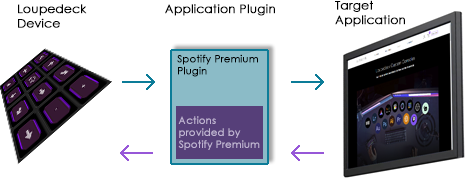
Application Plugins
Loupedeck offers application plugins, which are natively supported applications like Adobe Photoshop, After Effects and vMix. These application plugins offer a deeper level of integration and often more reliable communication between the Loupedeck and the target software than custom profiles, that have been constructed on keyboard shortcuts alone.
Universal plugins
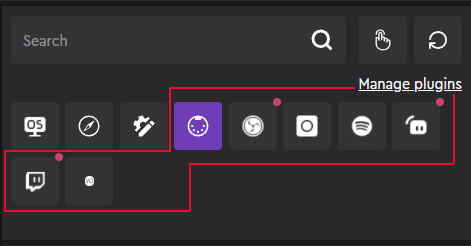 In addition to application plugins, Loupedeck offers a large variety of universal plugins - like MIDI, Spotify, Twitch and Philips Hue - and the list keeps growing. Universal plugins and their actions are available through the plugin manager on the right side of the action menu.
In addition to application plugins, Loupedeck offers a large variety of universal plugins - like MIDI, Spotify, Twitch and Philips Hue - and the list keeps growing. Universal plugins and their actions are available through the plugin manager on the right side of the action menu.
These actions from universal plugins can be used in all kind of profiles. For example, you can use the MIDI plugin and commands in any software application profile that supports MIDI - or just add Spotify Premium controls to your Photoshop profile.
With the help of these application based plugin integrations it's also possible to offer users dynamic content (e.g. dynamic pages, and control centers) which is updated real time, back and forth, with the target software.
Learn more about the difference between API-commands and keyboard shortcuts here