Loupedeck software release 5.4 is now available
This release includes the much awaited support for Loupedeck+ (Beta), new features like using dial adjustments on touch buttons and a whole new icon/text - editor.
Support for Loupedeck + (Beta)
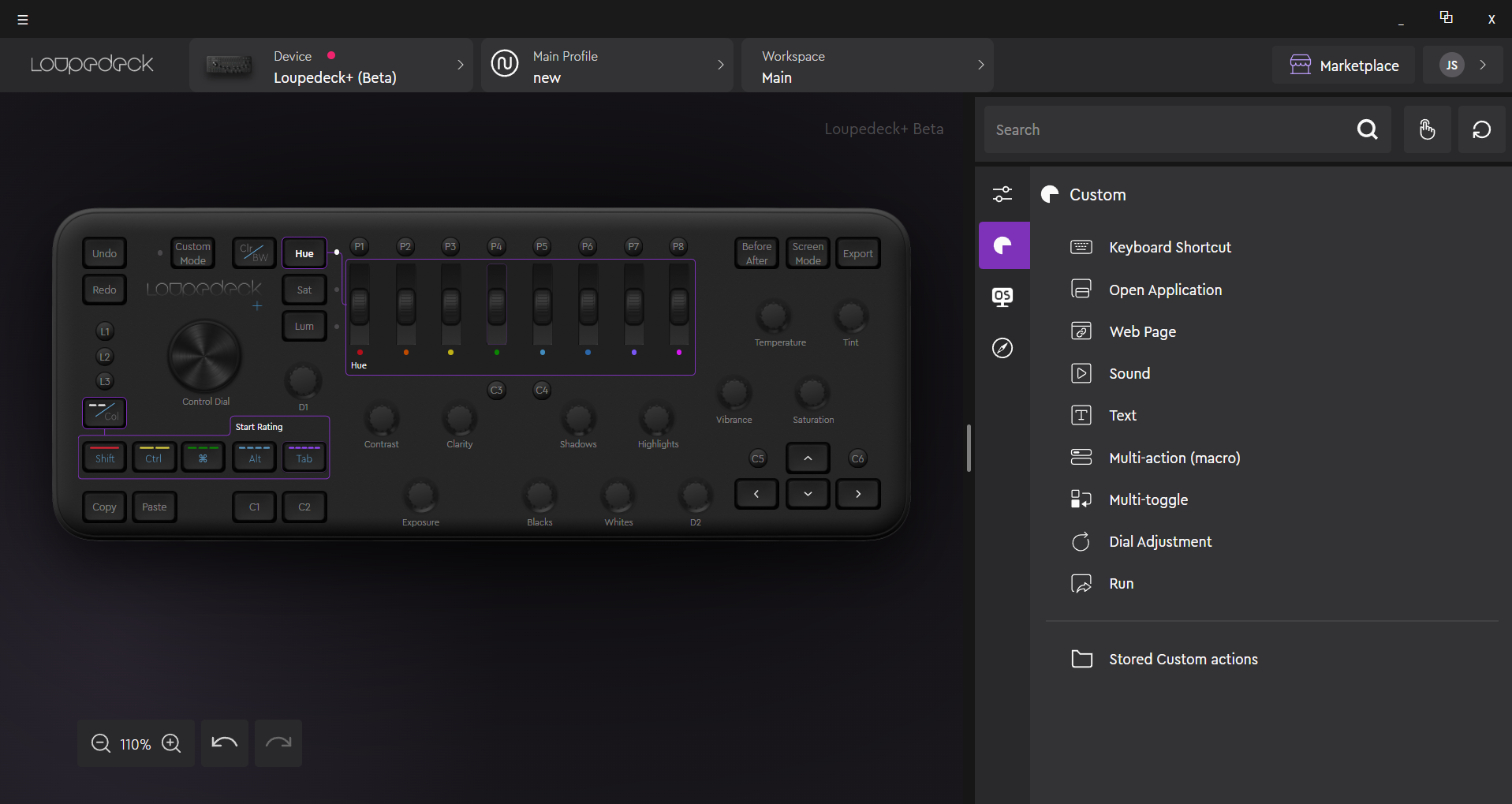
Loupedeck+ is now available as a device in the new UI.
Icon & Text Editor
![]()
Now you can customise the look of your action. Choose the background color, font and font color and the icon for the touch button action. You can move the icon and the text elements in the editing space however you like! Read more in this article
Use Dial Adjustments on Touch Buttons
This new feature further expands the practical side of the Loupedeck devices with touch buttons. Dragging & dropping a dial adjustment on a touch button creates a control center for the said action - Read more in this article
Switch Profile - Action
This is a much requested action for those, who do not like to use the dynamic mode. With the new Switch Profile - action, you are able to switch the profile with one press of a button! Read more in this article
Other improvements
In release you can find a whole number of other small improvements to the whole user experience. For example actions come with action descriptions, there are now default icons for custom actions and also navigation actions have been reorganized and some of them renamed. Multi-level foldering is now also available for the actions in the action panel.
The Shortcut - custom action has been renamed as Keyboard Shortcut as it will gain more functionality along with the upcoming updates. The Macro - custom action has been renamed as Multi-action to emphasize its function.