Release Notes 5.0.3
64bit builds: (.10496) Windows 10. and (.10497) macOS 10.14 or later.
This release introduces a new icon library, enables switching the round button LED-colors (in simplified profiles), updates basic wheel widgets, brings MIDI ability to the new UI, stabilizes Lightroom masking, improves the usability of custom actions and modals, updates many plugins and fixes a lot of bugs.
Hardware Support (UI v.5)
- Loupedeck CT [CT]
- Loupedeck Live [Lv]
Hardware Support (UI v.2)
- Loupedeck+ [LD+]
- Loupedeck Original [LD]
Software Support (MacOS & Windows)
- Ableton Live 10 [CT, Lv]
- Adobe After Effects [LD+, CT, Lv]
- Adobe Audition [LD+, CT, Lv]
- Adobe Lightroom Classic [All devices]
- Adobe Illustrator [CT, Lv]
- Adobe Photoshop 2021 [All devices]
- Camera Raw (only Photoshop) [All devices]
- Adobe Premiere Pro [LD+, CT, Lv]
- Capture One [All devices]
- Skylum Aurora HDR (v.1.2 or newer) [LD+, LD]
- Spotify Premium [CT, Lv]
- OBS Studio (v26.0 or later) [CT, Lv]
- Philips Hue (Bridge) [CT, Lv]
Software Support (MacOS only)
- Final Cut Pro (MacOS) [LD+, CT, Lv]
- MacOS [CT, Lv]
Software Support (Windows only)
- Streamlabs OBS (v0.20 or later) [CT, Lv]
- Windows [CT, Lv]
- vMix [CT, Lv]
New Features
Icon library 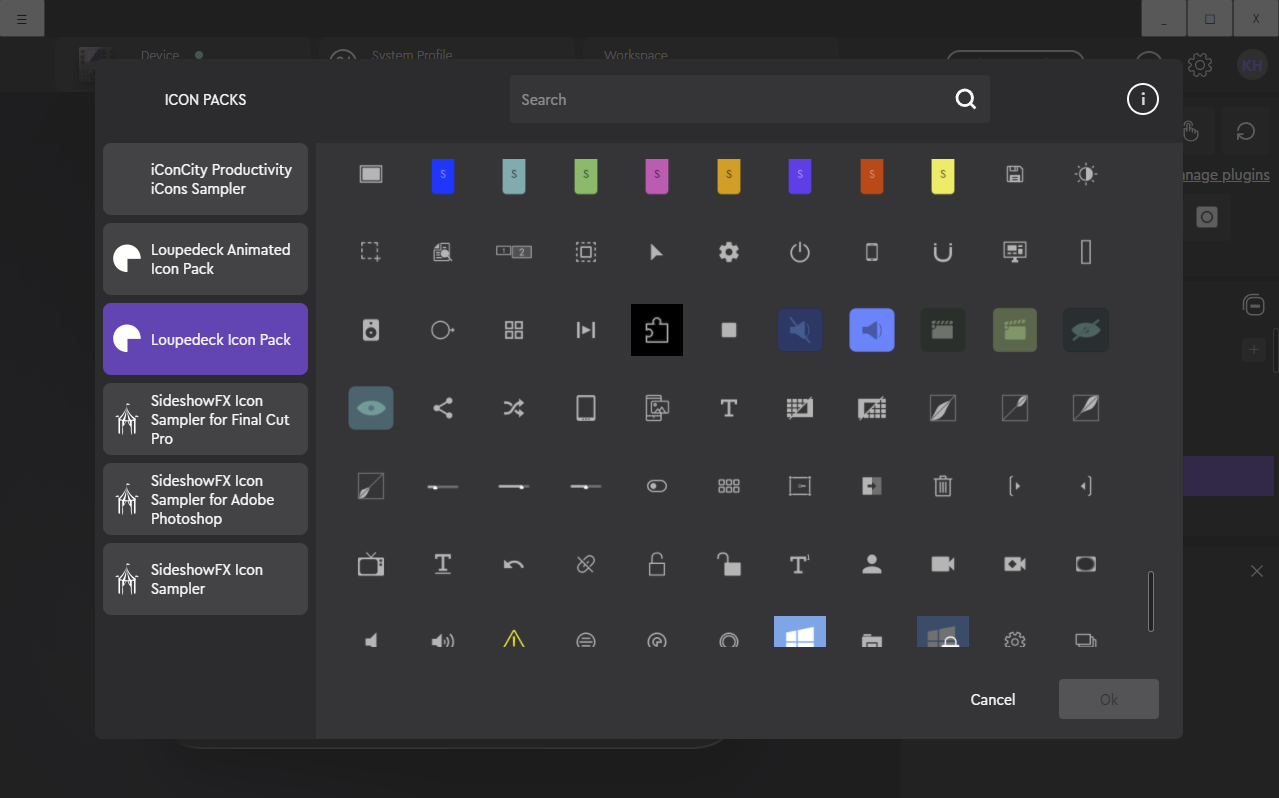
- Browse, install, or uninstall icon packs
- Ready-made icon packs available direct from the UI (including sample packs from SideshowFX)
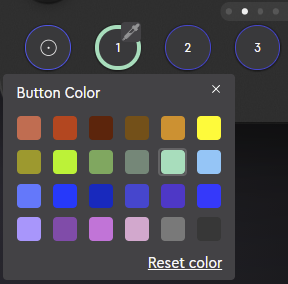 System
System
- “Starting Loupedeck” notification upon start-up
- Simplified Profiles: Round button LEDs have 24 color options (image on the right)
- One action only allocated to the wheel screen and one adjustment to the wheel ring
- Copy button for SW and FW versions (from About and Settings)
- Install plugins separately (without updating the complete software)
- Buttons 1x1 wheel widget (image on the right)
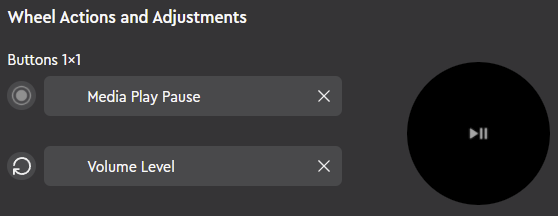
Improvements (General)
General
- Enter/return accepts (initiates OK button), ESC cancels (initiates CANCEL button)
- Feature is naturally disabled when recording a shortcut based custom action
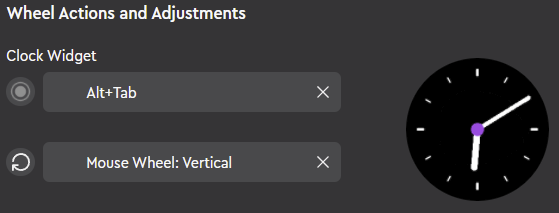 Clock wheel widget can now be assigned with an action (in addition to adjustment on wheel ring) (image on the right)
Clock wheel widget can now be assigned with an action (in addition to adjustment on wheel ring) (image on the right)- Telemetry consent improved (user can close wizard in the middle of process and consent is automatically set to “no”).
Icons & icon editor
- Icon editor’s default “select image” path is now the system desktop (instead of preselected file folder)
Custom Actions 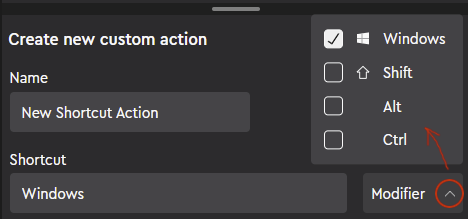
- Select keyboard modifiers with a mouse (if recording the whole shortcut is not possible)
MacOS
- Installer optimized
MIDI
- MIDI actions available (Instructions how to use)
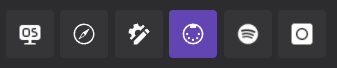
- Improved value input flow
Improvements (Plugin)
Ableton Live
- Native Ableton Live 11 support
Lightroom
- Old masking modes removed from the UI
- After deleting mask, previous mask is now selected (instead jumping out from masks)
- Many actions have now new or updated icons
- Updates for action names:
- Select Mask Tool -> List All Tools
- Select Mask Tool by Active Mask -> List Tools
OBS Studio
- Improved management for web-socket connection
- Loupedeck’s dedicated web-socket plugin
- Action names over bright background are now black
- Action names over dark background are now light
Streamlabs
- When assigning an audio source to a dial, mute/reset action is automatically assigned to the dial press
- Action names over bright background are now black
vMix
- PTZ Camera – control center added (Instructions how to use)
- To control tilt, zoom and panning
- PTZ Camera wheel widget
- Replay Actions added
- Updated default profile with two new workspaces
- Input categories are now added with corresponding color icons
Bug Fixes (General)
UI
- Navigating between created custom actions now refreshes the UI and shortcut content correctly (5.0.3)
- Icon is now also copied when copy/pasting actions (E.g., between profiles)
- Undo/Redo is now functional when editing wheel content
- UI rendering has been optimized
- Touch buttons or actions on the UI no longer disappear when swiping through pages from the device
- Macros can be now copy/cut and pasted
- Previous hover effect in drop-down menus is no longer visible after re-opening the menu
- Setting home to a new workspace is now applied immediately
- N/A StartApp is no longer shown for missing actions (actions previously assigned to the profile, but are no longer a part of the action library)
- Missing actions are now indicated with N/A icon (Not Available)
- Line break code “\n” is replaced with space character in the drop-down menus
- Assigned actions (within some plugins) no longer disappear from the UI when switching pages
- PrintScreen key can now be recorded as a custom action
- Round button backgrounds are now synchronized between assigned and non-assigned buttons
- Renamed profile-name is also updated to title of the profile drop-down menu
- Applications hidden from the application drop-down menu stay hidden after UI/service restart
- Clearing search no longer closes (already opened) dial action boxes
Loupedeck+ / Loupedeck Original (Legacy UI)
- \n code is replaced by space-character in the legacy UI
- \n breaks text to multiple rows (can be used to format text in the new UI)
MacOS
- Plugins are now installed correctly for first time users (5.0.3)
- Non-working Media Stop action has been removed (profile updated with Mute action)
- Selecting streaming in installation wizard now updates UI with correct add-on plugins
System
- LibreOffice applications are now recognized, and correct profiles loaded
- Assigned icon no longer gets blurrier after the action is saved again (and again)
- Custom actions and shortcuts with windows-key now work
- Conflicting mode information on old profile type is discarded while creating a new workspace
- A rare case of service crashing after sleep mode is now fixed
- Windows only: $DefaultWin___-- “command” is removed from system default profile
- Device now follows the profile that it is meant to follow (instead of displaying e.g., system profile)
- Keyboard modifier (e.g., shift) held down from Loupedeck device now affects the whole down-event time, not just for the first letter pressed from keyboard
- Recorded shortcut of just Shift+Alt now functions
- Volume Mixer control centre now displays volume sources even after been opened multiple times
- After the wizard is closed, it will no longer activate automatically for that device
- An imported profile is now automatically added including a profile name
- Linked account no longer gets unselected if no device is connected
- More Adobe Software icons have been added to “Activate” actions to start an application
Bug Fixes (Plugin)
Final Cut Pro
- Color Wheel R, G & B adjustmentsnow available for Loupedeck+ and Loupedeck Original
Lightroom
- Copy/paste settings no longer includes masking information
- Masking information is till included with “Copy/paste all develop settings”
- Initial masking initiation speed increased
- The unusual occurrence of closing masking and the device state not refreshing is resolved
- Color Grading Reset actions are available for Loupedeck+ and Loupedeck Original
- Cropping with 4:3, 16:9 or 8,5:11 retains aspect ratio if resizing with mouse
OBS Studio
- Fixed a bug where Loupedeck service would crash on OBS restart resulting in a plugin loading error (5.0.3)
- OBS Studio is now recognized if it is started after the Loupedeck software
- Action text color is now correct (compared to background)
- Scenes can now be changed when in studio-mode
- All enabled audio sources are now visible in general audio folder
- All folders are now loaded and visible in the UI after establishing connection
Philips Hue
- A rare case of user being prompted to register Hue bridge when reopening the UI (after Hue bridge has been registered) is fixed
- UI is always updated when Philips Hue is connected
Premiere Pro
- After software is installed “Activate Premiere Pro” action is available
- Shortcut based actions work again if assigned to profile (e.g. Shuttle right, Shuttle left in LD/LD+ default profile) but remain hidden from action list
Streamlabs
- Plugin will be loaded after an update
- Action’s code/string is no longer visible after a profile action is created
- Created scenes are now saved in “Scenes” folder (instead of a folder with a string-name)
- Adding a scene no longer creates extra folders
Twitch
- A rare case of losing connection after several hours of streaming is fixed
- E.g., Chat messages were not executed due to this
Known Issues
General
- Workspaces or pages cannot be assigned from their corresponding menus
- Please assign workspaces or pages from the Navigation group
- MacOS: If two versions of the same supported application are installed, the non-active version may start when using press actions from Loupedeck.
- In some circumstances Loupedeck+ may not wake up after (OS) sleep mode
- Loupedeck+ / Loupedeck Original is disconnected on first start-up with legacy UI
- "Optional action before" adjustment cannot be removed. Workaround is to change the action type to e.g. "Run" and then back to "Shortcut"
Ableton Live
- Some users might get “winerror 10035” - message when using Ableton Live 11. This should not prevent the use of the plugin. (Troubleshooting article for more info)
- Plugin support for Ableton Live 10 must be installed manually from the Loupedeck Support pages.
After Effects
- Some shortcut actions do not work with a non-English keyboard layout due to the physically different key location
Audition
- Multiple Loupedeck control surfaces can be seen (bug in Audition).
(Troubleshooting article for more information).
Capture One
- Some icons are not shown (e.g. Set Rating)
- Loupedeck+ / Loupedeck Original: Control Dial / Crop does not work
Final Cut Pro
- Localization (translation of action names) is temporarily disabled
- Some color wheel adjustments are incorrectly translated
Lightroom Classic
- Masking workspace is empty for old profiles (article on how to fix)
- Pressing Home button in masking does not return to develop mode
- Some brush parameters are missing from the action list
- Copying image values ignores the White Balance value "as shot" and changes target image unexpectedly
- Activate Crop Tool By Rotation has inconsistent behaviour
- Global Color Grading adjustments may not work correctly if German language is selected from Lightroom and OS.
- Filtering actions are affected on CT/Live if Rating/Col. button has been pressed on Loupedeck+
OBS Studio
- Windows: If OBS Studio is restarted a few seconds after of having closed it the Loupedeck will not connect as it has not finished disconnecting from the previous instance (5.0.3)
Photoshop
- Dynamic pages cannot be added using the new UI
- Loupedeck+, Loupedeck Original: None of the main dials are working
(Dials work in Camera Raw)
Photoshop (Camera Raw)
- Color Grading is not functioning
- Zoom-out zooms-in if Finnish language/keyboard is selected
Premiere Pro
- On version older than 14.0, Run Script Error messages shows constantly preventing use of Loupedeck. This is not an issue with later versions of Premiere Pro.
(Troubleshooting article for more info) - “Select Look” adjustment does not select anything in “Looks” dropdown list
Spotify Premium
- 'Devices' action is missing an icon
vMix
- Dynamic control centers (input switcher, audio mixer etc) might not recognize new inputs during a session. Restarting the Loupedeck software resolves issue.