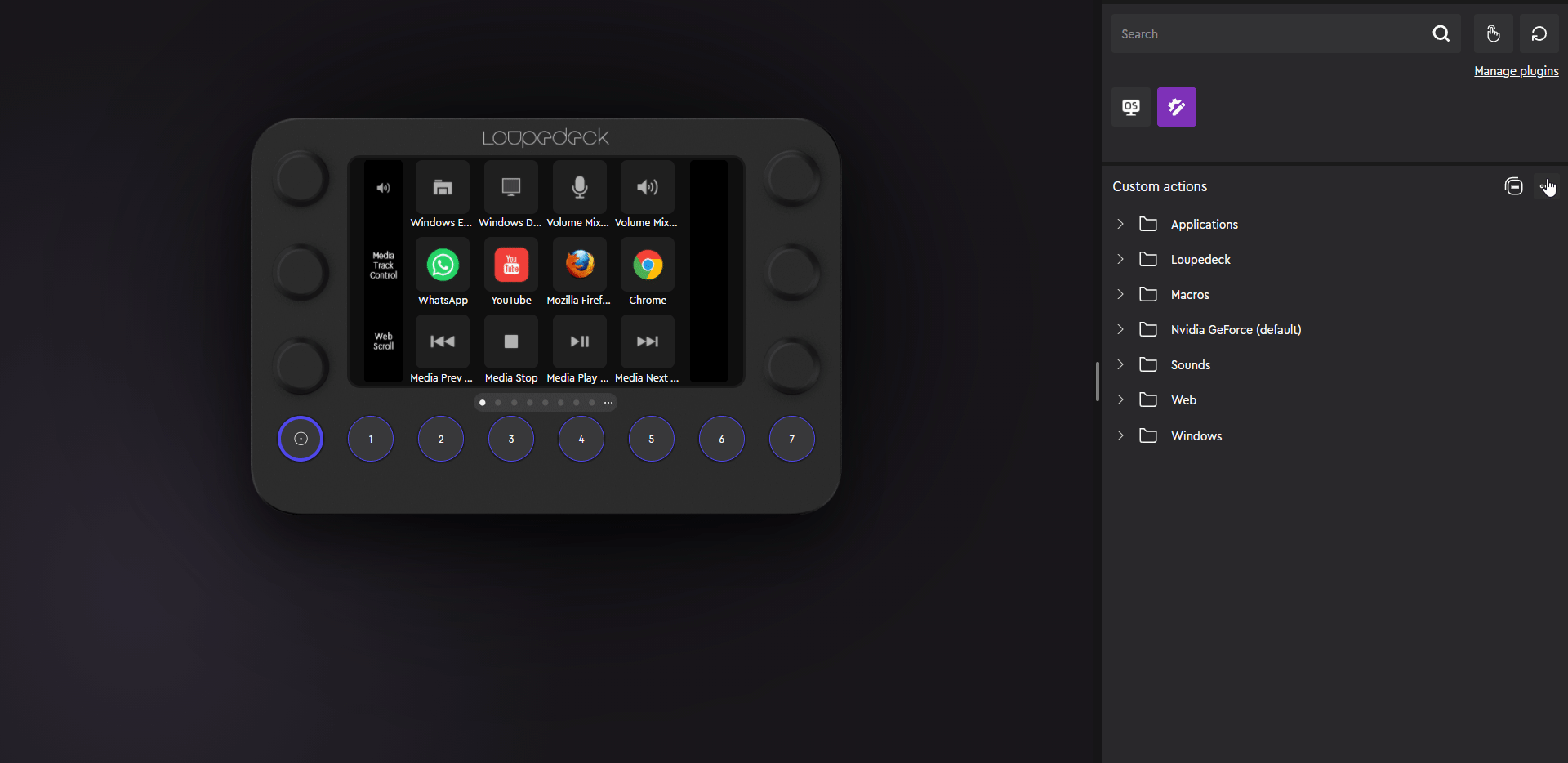How to create a Custom Action or Adjustment?
The Loupedeck is capable of powerful user defined Custom Actions
Current types of Custom Actions are:
- Open Application: This action will start the chosen application
- Macro: Create a sequence consisting of one or several different actions
- Multi-toggle: Chain up to five different actions with the multi-toggle custom action
- Shortcut: Record a shortcut combination
- Delay: Add a delay to your action, very usefull for macros and sequences
- Run: Launch any file in its default application. Paste weblinks for quick access with default browser
- Text: Save a prewritten text up to 999 characters.
- Sound: Play a sound directly from the Loupedeck application and choose the volume and output for the sound.
- Web page: Open a web page of your choosing in the default browser
- Dial Adjustment: Custom shortcut combination for rotating dials
Where to find the custom actions
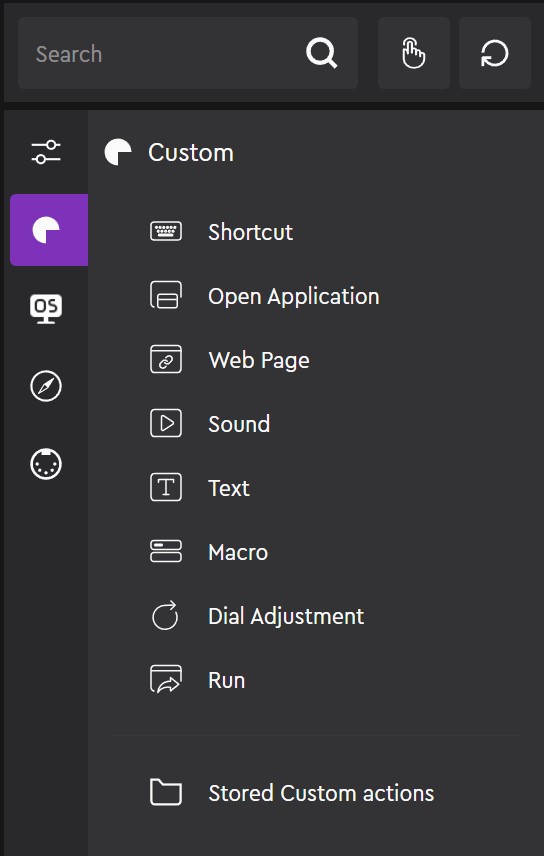
The Custom Actions & Adjustments can be easily found under the Custom tab in the Action Panel on the right side of the UI.
All the user created custom actions can be found in the 'Stored Custom Actions' folder.
If you rename a custom action group to the same name as an existing group, the actions in the two group will merge
Creating a Custom Action or Adjustment
In the action tab
When you have selected the type of custom action you want to create the corresponding action editor will pop up on the lower right corner of the screen allowing you to customize the action.
When a custom action is not created into a group, it will be added after the groups as a separate action, it can be dragged or copied into a group after creating it.
Straight from the device
You can also create a custom action direcly to a vacant touch button by clicking the + action on the button and selecting the type of custom action you want to create.
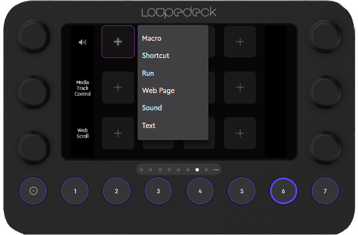
Customizing the action
Once you have selected the action you want to create the action editor will pop up below the action panel. Depending on your custom action choice the parameters for customizing will vary.
After you have created the custom action you can add an icon to it to personalize the action.